Graphic design apps have gained immense popularity among designers and artists on iOS devices. These apps offer a comprehensive digital toolset, enabling creators to design graphics seamlessly on their iPhones, iPads, and even Silicon Macs. With enhanced software capabilities, these iOS devices empower designers to effortlessly tackle various design tasks while on the move. We have curated a list of the finest graphic design apps available for iOS, providing artists and designers with the versatility to create mesmerizing 2D and 3D graphics, vector logos, digital GUI elements, and much more. Explore our handpicked selection of top-notch apps below.
- SketchBook
- Mega Voxels
- Adobe Express
- VistaCreate
- Tayasui Sketches
- ibis Paint X
- Drawing Desk
- Canva
- Cricut Joy
- Infinite Painter
- Bazaart
SketchBook

The Sketchbook app is an exceptional graphic design tool crafted exclusively for iOS devices. Tailored to meet the needs of artists and designers, it offers a user-friendly interface and a vast array of professional-grade drawing tools. With its advanced customization options, layer support, and seamless drawing experience, Sketchbook empowers iOS users to unleash their creativity and bring their artistic ideas to fruition, whether it’s intricate illustrations, concept art, or expressive sketches.
Features:
- Full Set of Brush Types for Graphic Designs: Pencils, markers, air brushes and more
- Customize the properties of brushes to achieve a unique look
- Comes with Guides and Ruler Support
- Supports Layers for more advanced drawings
Supported iOS Devices: iPhone, iPad
Price: Free
Supports Apple Pencil: Yes
Get the Graphic Design App: Sketchbook
Mega Voxels

The Mega Voxels app is a cutting-edge graphic design tool specifically designed for iOS devices, offering a unique approach to creating stunning voxel-based artwork. With its intuitive interface and powerful features, users can effortlessly sculpt, paint, and animate 3D voxel models directly on their iPhones or iPads. Whether you’re a seasoned artist or a beginner, Mega Voxels provides endless creative possibilities to design captivating characters, environments, and objects with its robust set of tools and versatile rendering capabilities.
Features:
- Complete 3D Pixel Art Maker for 3D Graphic Design with intuitive controls
- Hundreds of 3D Pixel Art Models and Scenes to choose from
- Dozens of powerful editing tools and features
- Import and Export voxel models to many formats including OBJ and PNG
- Use portrait mode and Landscape mode for iOS
Supported iOS Devices: iPhone, iPad
Price: Free w/ In-App Purchases
Supports Apple Pencil: Yes
Get the Graphic Design App: Mega Voxels
Adobe Express
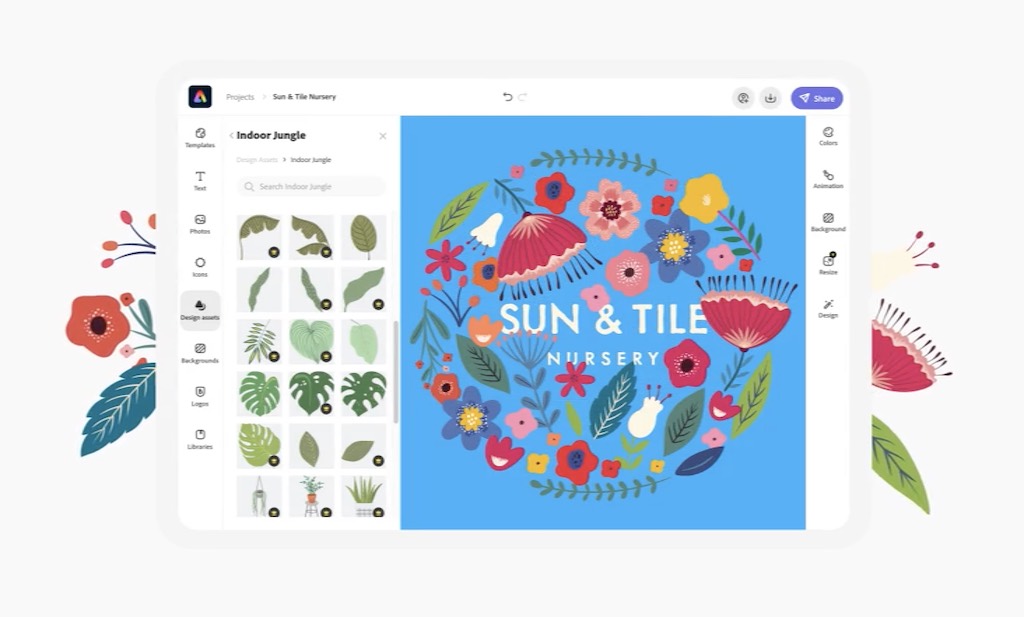
The Adobe Express app is a dynamic graphic design tool catered for iOS devices, empowering users to effortlessly create and enhance stunning visuals on the go. In addition to its user-friendly interface and powerful editing capabilities, it offers a comprehensive suite of tools for image retouching, collage creation, and graphic design. From professional photographers to casual enthusiasts, Adobe Express provides an intuitive platform for transforming photos into captivating works of art, applying filters, adjusting colors, and adding text and overlays with ease.
Features:
- Hundreds of Templates for Logos, Posters, Flyers and more
- Design Graphics formatted for Social Media
- One Click actions to remove backgrounds, convert image files and more
- Apply your branding to your designs with one tap
Supported iOS Devices: iPhone, iPad
Price: Free w/ In-App Purchases
Supports Apple Pencil: No
Get the Graphic Design App: Adobe Express
VistaCreate
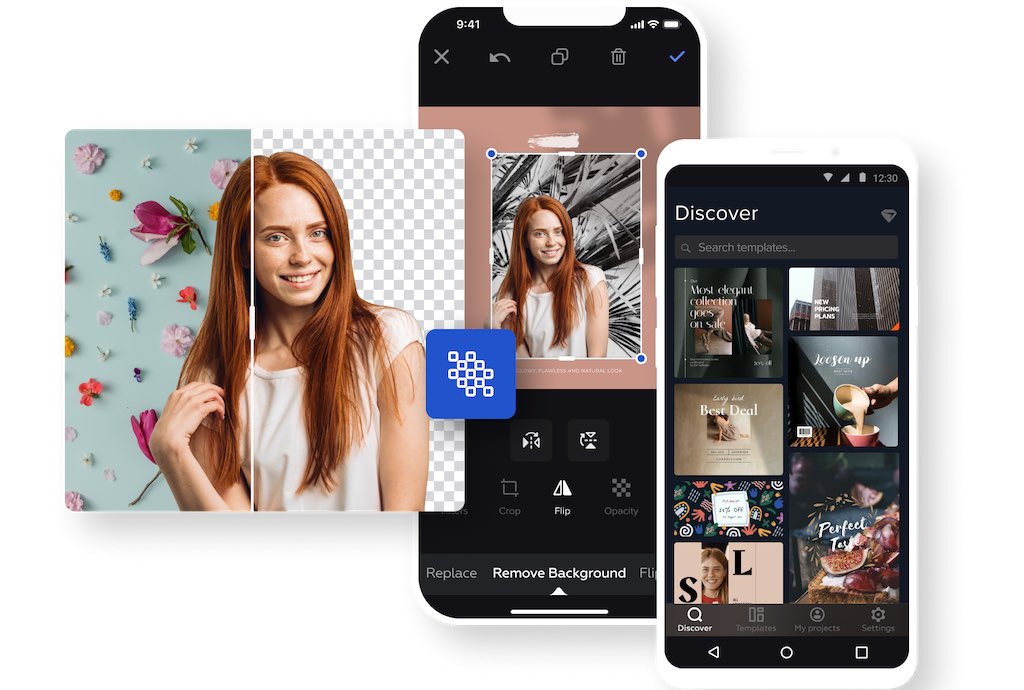
The VistaCreate app is a versatile graphic design tool made for iOS devices such as iPhone and iPad, offering a seamless and intuitive experience for creating captivating visuals. With its extensive library of templates, fonts, and graphics, users can easily design professional-looking logos, social media posts, banners, and more. No matter if you’re a business owner, marketer, or creative enthusiast, VistaCreate provides a powerful platform to unleash your creativity and produce eye-catching designs that make a lasting impression.
Features:
- Choose from over 100,000 graphic design templates
- Access to thousands of free premium images
- Wide selection of licensed tracks and music for your videos
- Share designs directly to Instagram, Facebook and other platforms
Supported iOS Devices: iPhone, iPad
Price: Free w/ In-App Purchases
Supports Apple Pencil: No
Get the Graphic Design App: VistaCreate
Tayasui Sketches

The Tayasui Sketches app is a highly acclaimed graphic design tool exclusively developed for iOS devices, providing artists and designers with a delightful and natural drawing experience. It has an extensive collection of realistic brushes and an intuitive interface. Users can effortlessly sketch, paint, and create intricate illustrations. Created for a professional artist or an aspiring doodler, Tayasui Sketches offers a wide range of creative tools and features to bring your artistic visions to life with precision and style.
Features:
- Over 20 ultra realistic tools to sketch graphic designs
- Sync and backup your drawings to the cloud
- Import photos to create on
- Export PNG and Adobe Photoshop PSD
- Pressure Stylus support
Supported iOS Devices: iPhone, iPad
Price: Free w/ In-App Purchases
Supports Apple Pencil: Yes
Get the Graphic Design App: Tayasui Sketches
ibis Paint X
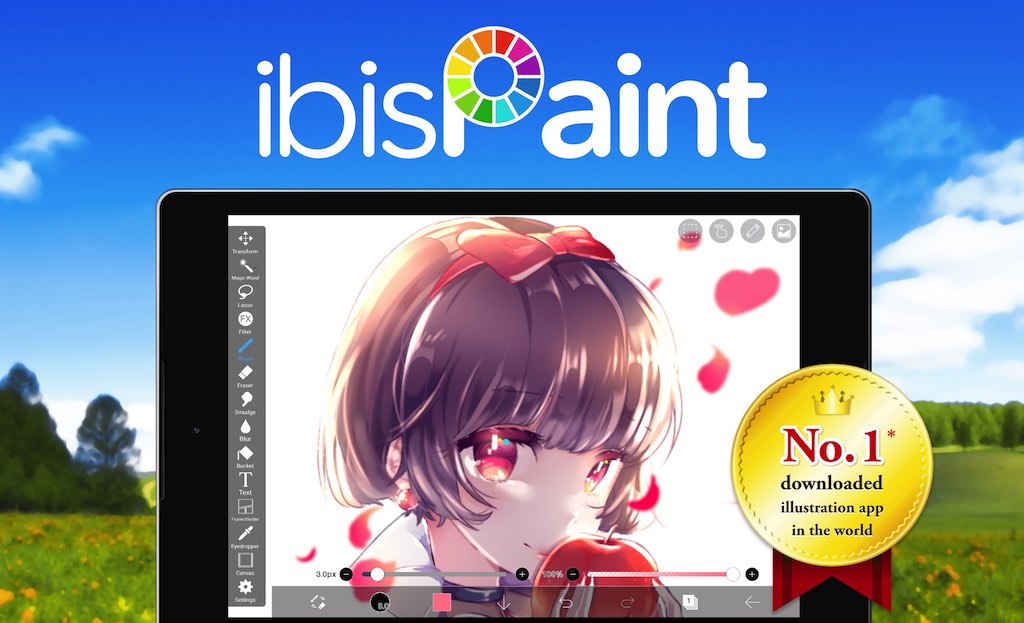
The Ibis Paint X app is a feature-rich graphic design application designed for iOS devices, offering a comprehensive set of tools for digital painting and illustration. It ships with a wide range of brushes, layers functionality, and advanced editing features, giving artists of all levels the ability to create stunning artworks with precision and detail. From sketching to final touches, Ibis Paint X provides a seamless and intuitive experience, making it a go-to choice for iOS users seeking a powerful and versatile graphic design app.
Features:
- Ultra-realistic graphic drawing experience built with OpenGL technology
- Record your drawing process as a video you can share
- SNS feature that teaches you different drawing techniques
- Over 15,000 brushes, 7600 materials, 1300 fonts and 80 filters you can use
Supported iOS Devices: iPhone, iPad
Price: Free w/ In-App Purchases
Supports Apple Pencil: Yes
Get the Graphic Design App: ibis Paint X
Drawing Desk

The Drawing Desk app is a versatile and user-friendly graphic design tool for iOS devices, providing a creative platform for artists and designers. With its diverse collection of drawing tools, including pencils, markers, and brushes, users can unleash their artistic talents and create captivating illustrations and sketches. Drawing Desk offers an intuitive interface, layers support, and various customization options to bring your artistic visions to life with ease on your iOS device.
Features:
- More than 25 different tools including pencil, pen, highlighter and more
- Unlimited Layer Support
- Customized to work with Apple Pencil
- Tutorial Videos included
Supported iOS Devices: iPhone, iPad
Price: Free w/ In-App Purchases
Supports Apple Pencil: Yes
Get the Graphic Design App: Drawing Desk
Canva

The Canva app is a powerful and accessible graphic design tool optimized for iOS devices, offering an extensive array of templates, fonts, and design elements to create visually stunning graphics. No matter if you’re designing social media posts, presentations, or marketing materials, Canva provides a user-friendly interface and intuitive editing tools to bring your ideas to life. With its collaborative features and seamless integration with the Canva web platform, iOS users can effortlessly design professional-grade visuals and elevate their creativity on the go.
Features:
- Thousands of Graphic Design Templates and Videos
- Export to virtually every platform including Instagram, Facebook and Twitter
- Share designs in real time with colleagues and get feedback
- Save graphic designs on the cloud and access them on any device
Supported iOS Devices: iPhone, iPad
Price: Free w/ In-App Purchases
Supports Apple Pencil: No
Get the Graphic Design App: Canva
Cricut Joy
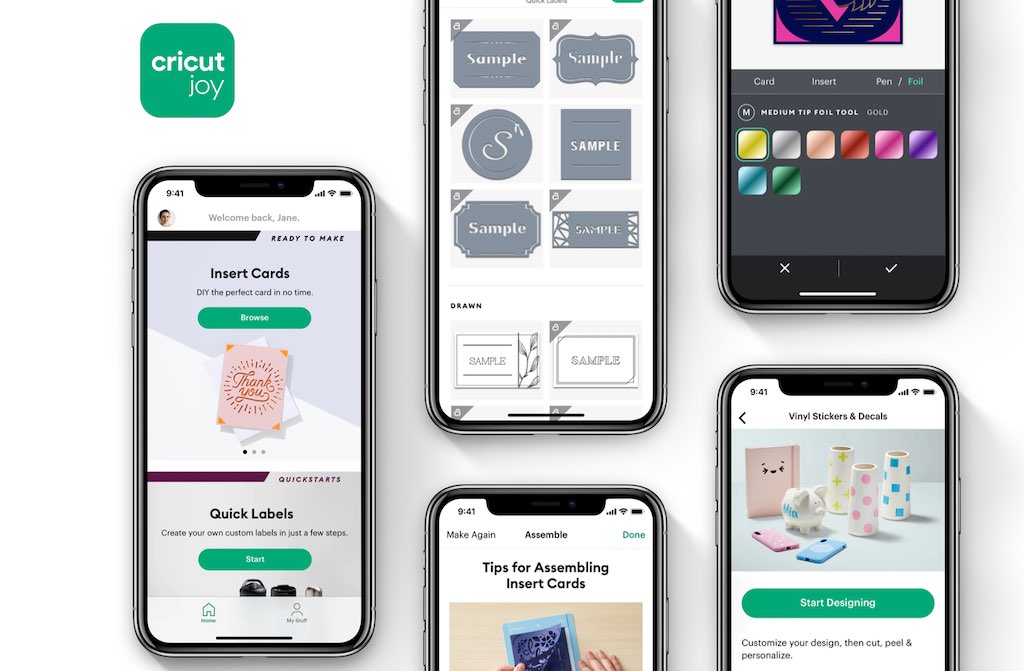
The Cricut Joy app is a versatile graphic design tool developed for iOS devices, offering a seamless experience for creating personalized crafts and designs. Cricut Joy offers an extensive library of fonts, images, and ready-to-make projects. Designers can easily design and cut intricate shapes, vinyl decals, greeting cards, and more. Whether you’re a seasoned crafter or a beginner, the Cricut Joy app provides a convenient and creative platform to bring your artistic ideas to life with precision and ease on your iOS device.
Features:
- Create cards, label, stickers, decals and more
- Design items that can be created on Cricut Joy cutting machines
- Templates to choose from
Supported iOS Devices: iPhone, iPad
Price: Free w/ In-App Purchases
Supports Apple Pencil: No
Get the Graphic Design App: Cricut Joy
Infinite Painter

The Infinite Painter app is a feature-rich and dynamic graphic design tool specifically designed for iOS and macOS devices, providing artists and designers with an immersive digital painting experience. Infinite Painter comes with a large brush library, customizable brushes, and advanced layer functionality, giving designers and creators the ability to create stunning artworks with exceptional detail and precision. No matter if you a beginner or seasoned professional, Infinite Painter offers a wide range of creative tools and intuitive controls to bring your artistic vision to life on your iOS device.
Features:
- Hundreds of Brushes for Graphic Design
- Over 100 customizable brush settings
- Share Timelapse recordings of your designs
- Designed exclusively to work with stylus
Supported iOS Devices: iPhone, iPad
Price: Free
Supports Apple Pencil: Yes
Get the Graphic Design App: Infinite Painter
Bazaart

The Bazaart app is a premier graphic design tool crafted exclusively for iOS devices, empowering users to create stunning collages, photo edits, and digital artwork with ease. In addition to its intuitive interface and powerful editing features, Bazaart offers a vast collection of creative tools, including background removal, layering, and artistic filters. Whether you’re a social media enthusiast, content creator, or professional designer, Bazaart provides a seamless platform to transform your photos into captivating visuals, unleash your creativity, and share your unique artistic expressions with the world.
Features:
- Create graphic designs in minutes
- Magic background eraser
- Choose from thousands of backgrounds, stickers and shapes
- Save graphics as JPG and PNG
Supported iOS Devices: iPhone, iPad
Price: Free w/ In-App Purchases
Supports Apple Pencil: No
Get the Graphic Design App: Bazaart
