Graphic design apps on Android devices have become a staple for designers recently because they provide artists with the ability to create graphics on tablets, computers and even smartphone devices. These Android devices make it convenient to create designs on the go and with software advancements make many design tasks even easier to complete. We have created a list of the top graphic design apps for Android. These graphic design apps give designers the ability to create 2d graphics, 3d graphics, vector logos, digital GUI and more. View our list of apps below:
- Adobe Express
- Mega Voxels
- SketchBook
- VistaCreate
- Tayasui Sketches
- ibis Paint X
- PaperColor
- Canva
- Cricut Joy
- Infinite Painter
- Bazaart
Adobe Express
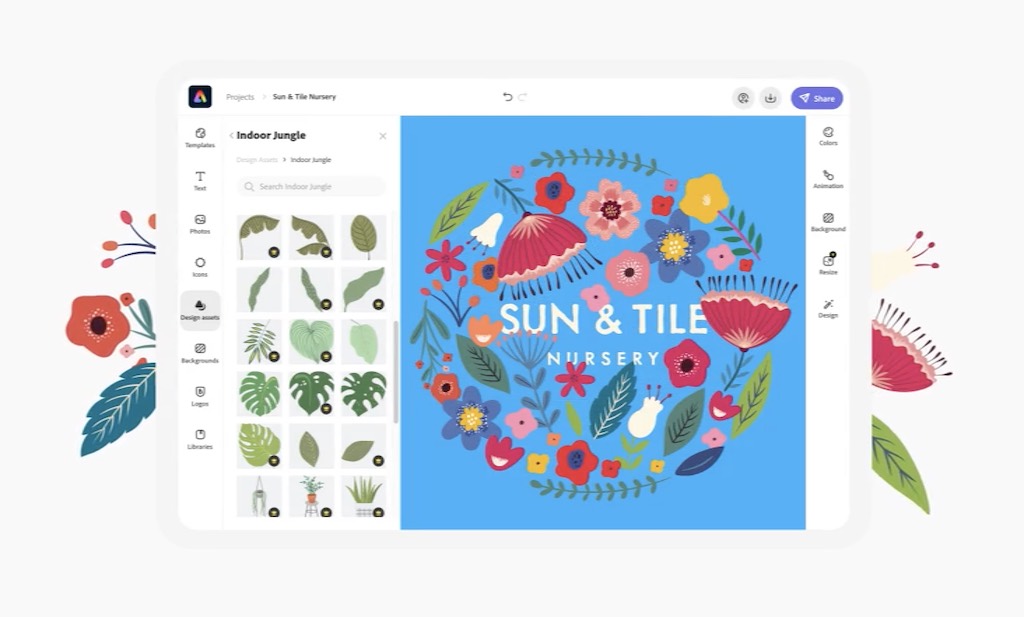
Adobe Express is a graphic design app by Adobe for creating 2D graphics on Android. With this app you can design various 2D pieces of art such as flyers, logos, posters, invitations and more. Best of all this app is exclusively designed to work well on mobile devices so this makes it a great designing tool for Android. This app can be used in conjunction with an Adobe Cloud Subscription or stand alone.
Features:
- Hundreds of Templates for Logos, Posters, Flyers and more
- Design Graphics formatted for Social Media
- One Click actions to remove backgrounds, convert image files and more
- Apply your branding to your designs with one tap
Supported Android Devices: Smartphones, Tablets
Price: Free w/ In-App Purchases
Supports Stylus: No
Get the Graphic Design App: Adobe Express
Mega Voxels

Mega Voxels is an incredible 3D graphic design app created for designing voxel art models and 3D pixel art on Android Smartphones and Tablets. It ships with dozens of different design tools and gives designers the ability add, delete and paint voxel models directly on your Android device without additional computers or software. In addition to a massive toolset, Mega Voxels contains a huge library of 3D Pixel Art models and comes with built in effects and filters for sharing high resolution photos and videos of your artwork. It also supports export options for popular game engines and 3D modeling software.
Features:
- Complete 3D Pixel Art Maker for 3D Graphic Design with intuitive controls
- Hundreds of 3D Pixel Art Models and Scenes to choose from
- Dozens of powerful editing tools and features
- Import and Export voxel models to many formats including OBJ and PNG
- Use portrait mode and Landscape mode for Android
Supported Android Devices: Smartphones, Tablets, Chromebook
Price: Free w/ In-App Purchases
Supports Stylus: Yes
Get the Graphic Design App: Mega Voxels
SketchBook

SketchBook is a graphic design software for sketching, painting and drawing on Android phones and tablets. It gives artists the ability to design high quality illustrations directly on an Android device. It is primarily targeted at designers and illustrators who require a set of professional-grade drawing tools. It has earned high acclaim due to the natural feel of drawing that you experience when using the design app.
Features:
- Full Set of Brush Types for Graphic Designs: Pencils, markers, air brushes and more
- Customize the properties of brushes to achieve a unique look
- Comes with Guides and Ruler Support
- Supports Layers for more advanced drawings
Supported Android Devices: Smartphones, Tablets
Price: Free
Supports Stylus: Yes
Get the Graphic Design App: Sketchbook
VistaCreate
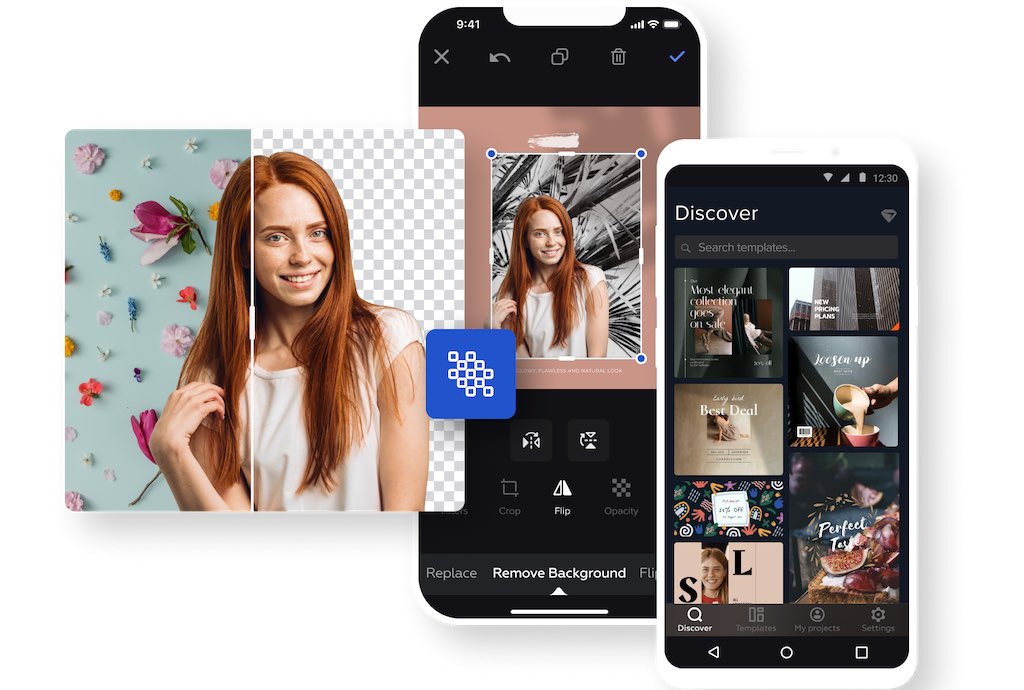
VistaCreate is an online graphic design platform in an easy to use Android app. What makes this graphic design software unique is its massive template library for making 2D graphics directly on a phone or tablet. It also has a great selection of free fonts, music and animations you can use on your designs. Because of this, VistaCreate is a great application for making not only traditional graphics but also animated advertisements as well.
Features:
- Choose from over 100,000 graphic design templates
- Access to thousands of free premium images
- Wide selection of licensed tracks and music for your videos
- Share designs directly to Instagram, Facebook and other platforms
Supported Android Devices: Smartphones, Tablets
Price: Free w/ In-App Purchases
Supports Stylus: No
Get the Graphic Design App: VistaCreate
Tayasui Sketches

Tayasui Sketches is a realistic graphic sketching app designed for Android devices. This design app is loaded with what is called the artist’s toolbox, and helps users create dazzling sketches, cheerful paintings and smashing illustrations on the go. The tools are designed to behave just like more realistic drawing tools. Combined with a stylus, this is a popular app for Android users.
Features:
- Over 20 ultra realistic tools to sketch graphic designs
- Sync and backup your drawings to the cloud
- Import photos to create on
- Export PNG and Adobe Photoshop PSD
- Pressure Stylus support
Supported Android Devices: Smartphones, Tablets
Price: Free w/ In-App Purchases
Supports Stylus: Yes
Get the Graphic Design App: Tayasui Sketches
ibis Paint X
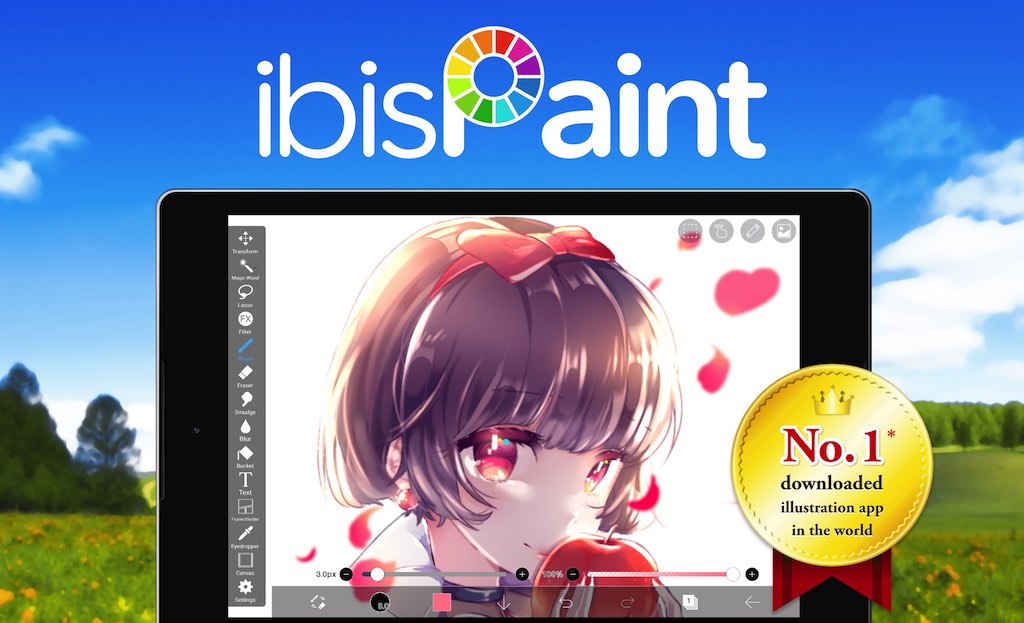
ibis Paint X is a graphic design app mainly for drawing artists. This app gives artists access to over 15000 different bursts and materials. What makes this design app unique is its heavy focus on translating traditional drawing into a form that is usable on Android phones and tablets. This application works with touch but a stylus is highly recommended.
Features:
- Ultra-realistic graphic drawing experience built with OpenGL technology
- Record your drawing process as a video you can share
- SNS feature that teaches you different drawing techniques
- Over 15,000 brushes, 7600 materials, 1300 fonts and 80 filters you can use
Supported Android Devices: Smartphones, Tablets
Price: Free w/ In-App Purchases
Supports Stylus: Yes
Get the Graphic Design App: ibis Paint X
PaperColor

PaperColor is a painting graphic design app by Colorfit for creating drawing graphics on Android devices. PaperColor focuses on giving users a wide set of realistic art tools that you would normally work with in real life such as a colored pencil or paint brush. This lets you create everything from doodles to paintings.
Features:
- Popular realistic graphic drawing tools such as brush, eraser, ruler and more
- Works on Android phones and tablets
- Set images as transparent to make sketching easy
Supported Android Devices: Smartphones, Tablets
Price: Free w/ In-App Purchases
Supports Stylus: Yes
Get the Graphic Design App: PaperColor
Canva

Canva is a popular graphic design app for Android Phones and Tablets. It has made a name for itself because of its massive template library. It allows you to edit and design business cards, social media posts, brochures and more all from your Android device. You can also save, export and share your designs with colleagues and get feedback in real time.
Features:
- Thousands of Graphic Design Templates and Videos
- Export to virtually every platform including Instagram, Facebook and Twitter
- Share designs in real time with colleagues and get feedback
- Save graphic designs on the cloud and access them on any device
Supported Android Devices: Smartphones, Tablets
Price: Free w/ In-App Purchases
Supports Stylus: No
Get the Graphic Design App: Canva
Cricut Joy
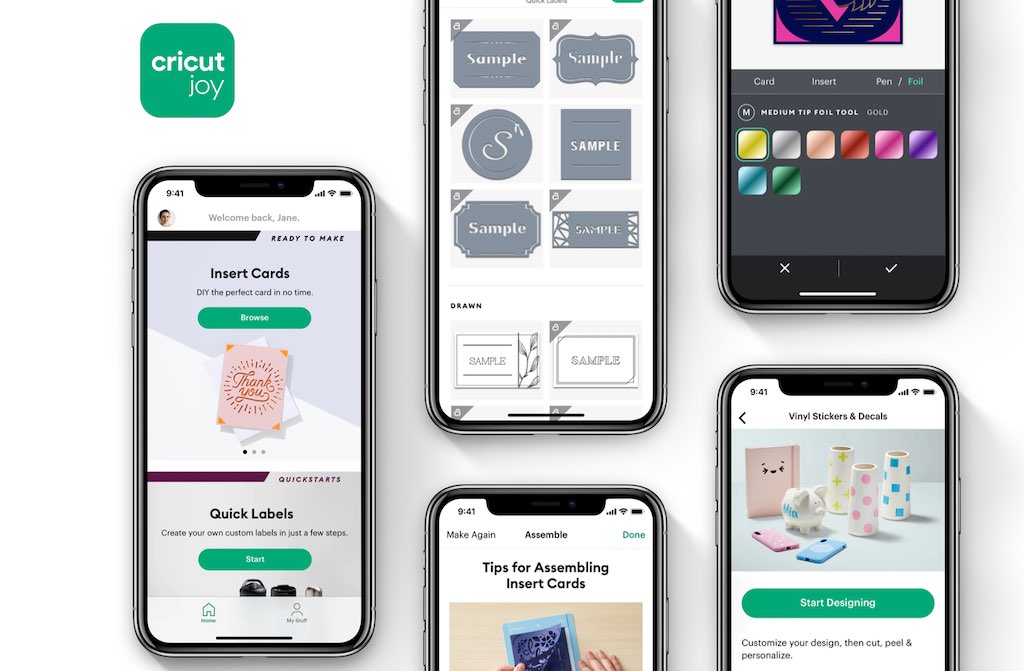
Cricut Joy is a drag and drop graphic design app for Android that lets make and create designs for the Circuit Joy cutting machines. With these designs you can create cards, labels, stickers or even iron-on transfers.
Features:
- Create cards, label, stickers, decals and more
- Design items that can be created on Cricut Joy cutting machines
- Templates to choose from
Supported Android Devices: Smartphones, Tablets
Price: Free w/ In-App Purchases
Supports Stylus: No
Get the Graphic Design App: Cricut Joy
Infinite Painter

Infinite Painter is the painting and sketching app for creating graphic designs for android tablets, phones and even Chromebooks. With dozens of tools and access to over 100 customizable brush settings this app makes it possible to create and design anything you can imagine. Like some of the other design apps, the stylus is recommended but not required.
Features:
- Hundreds of Brushes for Graphic Design
- Over 100 customizable brush settings
- Share Timelapse recordings of your designs
- Designed exclusively to work with stylus
Supported Android Devices: Smartphones, Tablets, Chromebook
Price: Free
Supports Stylus: Yes
Get the Graphic Design App: Infinite Painter
Bazaart

Bazaart is a photo editing and graphic design app by Bazarrt Ltd for Android devices. Unlike many graphic design apps, Bazaart allows you to edit traditional photos in the app as well. It even has AI generating featuring in it as well. You can then share you graphic designs to a variety of services and social networks.
Features:
- Create graphic designs in minutes
- Magic background eraser
- Choose from thousands of backgrounds, stickers and shapes
- Save graphics as JPG and PNG
Supported Android Devices: Smartphones, Tablets
Price: Free w/ In-App Purchases
Supports Stylus: No
Get the Graphic Design App: Bazaart
