Design apps for the Android have risen in popularity with designers over the last few years because of the the diverse set of devices such as smartphones, tablets, foldable phones and more! The new standard for high resolution displays and faster mobile chips have made these devices a great design tool for designers and artists alike. We have a list of the best design apps for Android. These design apps help you create and design 2D art, 3D art, logos, fonts and more. Check out our selections below:
- SketchBook
- Adobe Express
- Mega Voxels
- Tayasui Sketches
- Pixel Studio
- Adobe Capture
- Canva
- Pantone Connect
- Behance
- Adobe Photoshop Express
- Concepts
SketchBook

SketchBook is a sketching, painting and drawing app for Android users for phones and tablets that gives artists the ability to design high quality illustrations. It is targeted at designers and illustrators with a set of professional-grade drawing tools. It has earned high acclaim due to the natural feel of drawing that you experience when using the app.
Features:
- Full Set of Brush Types: Pencils, markers, air brushes and more
- Customize the properties of brushes to achieve a unique look
- Comes with Guides and Ruler Support
- Supports Layers for more advanced drawings
Supported Platforms: Android Smartphones, Tablets
Price: Free
Get the App: Sketchbook
Adobe Express
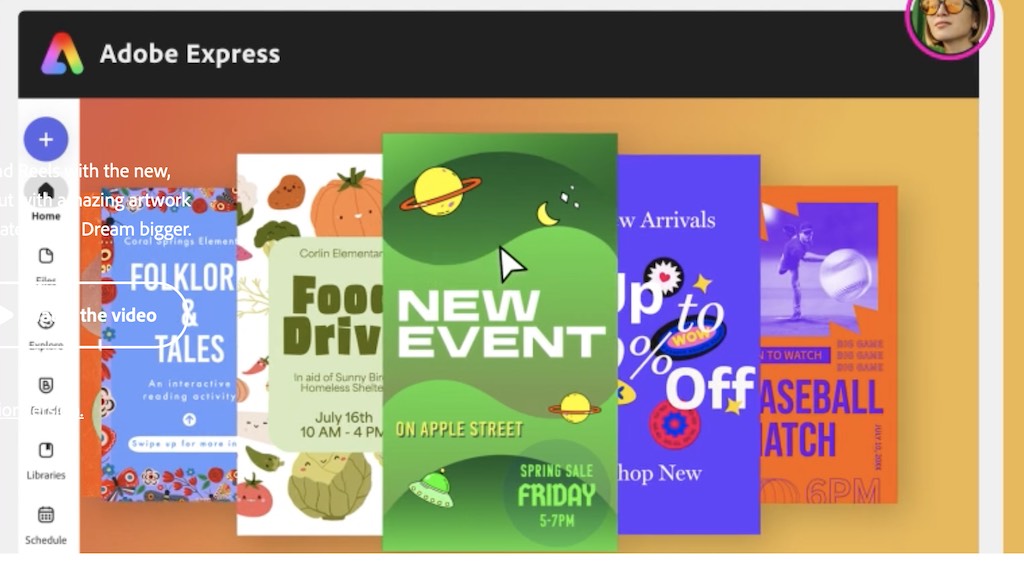
Adobe Express is a versatile design app on Android devices, offering a range of features for editing and enhancing photos. The app provides a user-friendly interface and intuitive tools that allow users to easily adjust colors, apply filters, and make professional-level edits to their images. With its powerful image correction features, Adobe Express enables users to fix common issues like red-eye, blemishes, and exposure problems. The app also includes a variety of creative effects and filters, allowing users to add unique styles and moods to their photos. Additionally, Adobe Express offers seamless integration with other Adobe Creative Cloud apps, enabling users to easily transfer their work across different platforms and devices.
Features:
- Thousands of Pre-made templates for social media posts, documents and more
- Offers a wide range of powerful tools for adjusting colors, applying filters, and making professional-level edits to enhance your photos
- Variety of creative effects and filters to add unique styles and moods to your photos, allowing for artistic expression
- Integrates with other Adobe Creative Cloud apps, enabling smooth transfer of your work across different platforms and devices
Supported Platforms: Android Smartphones, Tablets
Price: Free
Get the App: Adobe Express
Mega Voxels

Mega Voxels is a powerful 3D design app developed exclusively for Android for creating voxel art models and 3D pixel art on Android Smartphones and Tablets. It is packed with different designer tools and features so you can add, delete and paint voxel models directly on your Android device without additional computers or software. In addition to a diverse toolset, Mega Voxels contains built in effects and filters for sharing high resolution photos and videos of your 3D models. It also supports export options for popular game engines and 3D modeling software.
Features:
- Full-Featured Voxel Editor with intuitive controls
- Dozens of powerful editing tools and features
- Import and Export voxel models to many formats including OBJ and PNG
- Use portrait mode and Landscape mode for Android
- Advanced Color picker includes HSV and RGB modes
- Voxel builder supports Unlimited Scene Size
Supported Platforms: Android Smartphones, Tablets
Price: Free w/ In-App Purchases
Get the App: Mega Voxels
Tayasui Sketches

Tayasui Sketches is a realistic, versatile and user-friendly sketching app designed for Android mobile devices. This exhaustive artist’s toolbox helps users create dazzling sketches, cheerful paintings and smashing illustrations on the go. The tools are designed to behave just like more realistic drawing tools.
Features:
- Over 20 ultra realistic tools
- Sync and backup your drawings to the cloud
- Import photos to create on
- Export PNG and Adobe Photoshop PSD
- Pressure Stylus support
Supported Platforms: Android Smartphones, Tablets
Price: Free w/ In-App Purchases
Get the App: Tayasui Sketches
Pixel Studio

Pixel Studio is a pixel art editor for artists and game developers. With this app you can create pixel art directly on your device. It comes with dozens of popular editing tools. It also supports layers and animations and have a ton of useful tools. Use can also use Google Drive to sync your work between different devices and even platforms.
Features:
- Dozens of tools for creating and editing pixel art
- Support for popular formats such as PNG, JPG, and GIF
- Create custom palettes, use built-in or download palettes from Lospec
- Create frame-by-frame animations
- Save animations to GIF or sprite sheets
Supported Platforms: Android Smartphones, Tablets
Price: Free w/ In-App Purchases
Get the App: Pixel Studio
Adobe Capture

Adobe Capture is vector design drawing app for Android devices. With Adobe Capture you can design vector artwork with image and drawing layers, which you can then send to Adobe Illustrator or to Photoshop for more advanced editing.
Features:
- Sketch with five different pen tips with adjustable opacity, size and color
- Work with multiple image and drawing layers
- Rename, duplicate, merge and adjust each individual layer
- Insert basic shape stencils or new vector shapes from Capture
- Send an editable native file to Illustrator or a PSD to Photoshop
Supported Platforms: Android Smartphones, Tablets
Price: Free w/ In-App Purchases
Get the App: Adobe Capture
Canva

Canva is a graphic design app for Android Phones and Tablets. It allows you to edit and design business cards, social media posts, brochures and more all from your Android device. You can save, export and share your designs with colleagues.
Features:
- Sketch, Edit, Export and Render 3D models
- Supports Stylus
- Includes essential 3D modeling tools as well as shortcuts
- Export to IGES, STEP, OBJ and STL formats
Supported Platforms: Android Smartphones, Tablets
Price: Free w/ In-App Purchases
Get the App: Canva
Pantone Connect

Pantone Connect is an app for Android that lets design and create color palettes to test on 3D-rendered materials and designs. Along with the ability to create your own color palettes you can also choose from dozens of pre-made color palettes in the app to use for your own designs. You can also share your color palettes to your Adobe Creative Cloud account and social networks.
Features:
- Color Values in SRGB, Hex and CMYK
- Create Color Palettes of up to 5 colors each
- Extract Colors from Images
- Visualize PANTONE Colors on pliable 3D papers and fabrics
Supported Platforms: Android Smartphones, Tablets
Price: Free w/ In-App Purchases
Get the App: Pantone Connect
Behance

Behance is the official app by Adobe for the Behance social network for designers and photographers to share designs and photos. You can follow your favorite designers, explore hand curated galleries and designs, share your projects to the world and more. You can also send and receive private messages and job opportunities.
Features:
- Browse work curated every day by humans
- Share your own projects to get feedback
- Watch Livestreams to learn new techniques
- Send and Receive private messages and job opportunities
Supported Platforms: Android Smartphones, Tablets
Price: Free
Get the App: Behance

Instagram is the official mobile app from Facebook for accessing the Instagram Social Network on Android. You can create your own profile and share photos and videos. You can also enhance your photos and videos with pre-made filters. You can also follower other accounts to explore new content daily.
Features:
- View photos, videos and reels from your favorite artists & designers
- Use the built-in camera to take videos & photos
- Vibrant community with millions of users
- Ability to share links to portfolio on stories and bio
Supported Platforms: Android Smartphones
Price: Free w/ In-App Purchases
Get the App: Instagram
Adobe Photoshop Express

Adobe Photoshop Express is an easy to use app for Android Phones and Tablets. It lets you edit, retouch, collage and combine photos for high-quality pictures. It features dozens of different tools and options for enhancing your photos. You can then share these images on social media.
Features:
- Several Photo Filters and Effects
- Retouch Blemishes and Adjust Head and Facial Orientation
- Create Stunning Photo Collages
- Add Borders and Text to your Photos
- Apply Blur and Remove Noise
Supported Platforms: Android Smartphones, Tablets
Price: Free w/ In-App Purchases
Get the App: Photoshop Express
Concepts

Concepts is a virtual whiteboard app for Android. It lets you sketch plans and white board ideas on an infinite canvas. You can also write notes, draw doodles and layout storyboards and mind maps. You can then share these with friends, clients and other editing apps.
Features:
- Infinite canvas sketchbook
- Dozens of realistic pens, pencils and brushes
- Unlimited Layers with adjustable opacity
- Export to a variety of formats including SVG, PDF and more
Supported Platforms: Android Smartphones, Tablets
Price: Free w/ In-App Purchases
Get the App: Concepts
