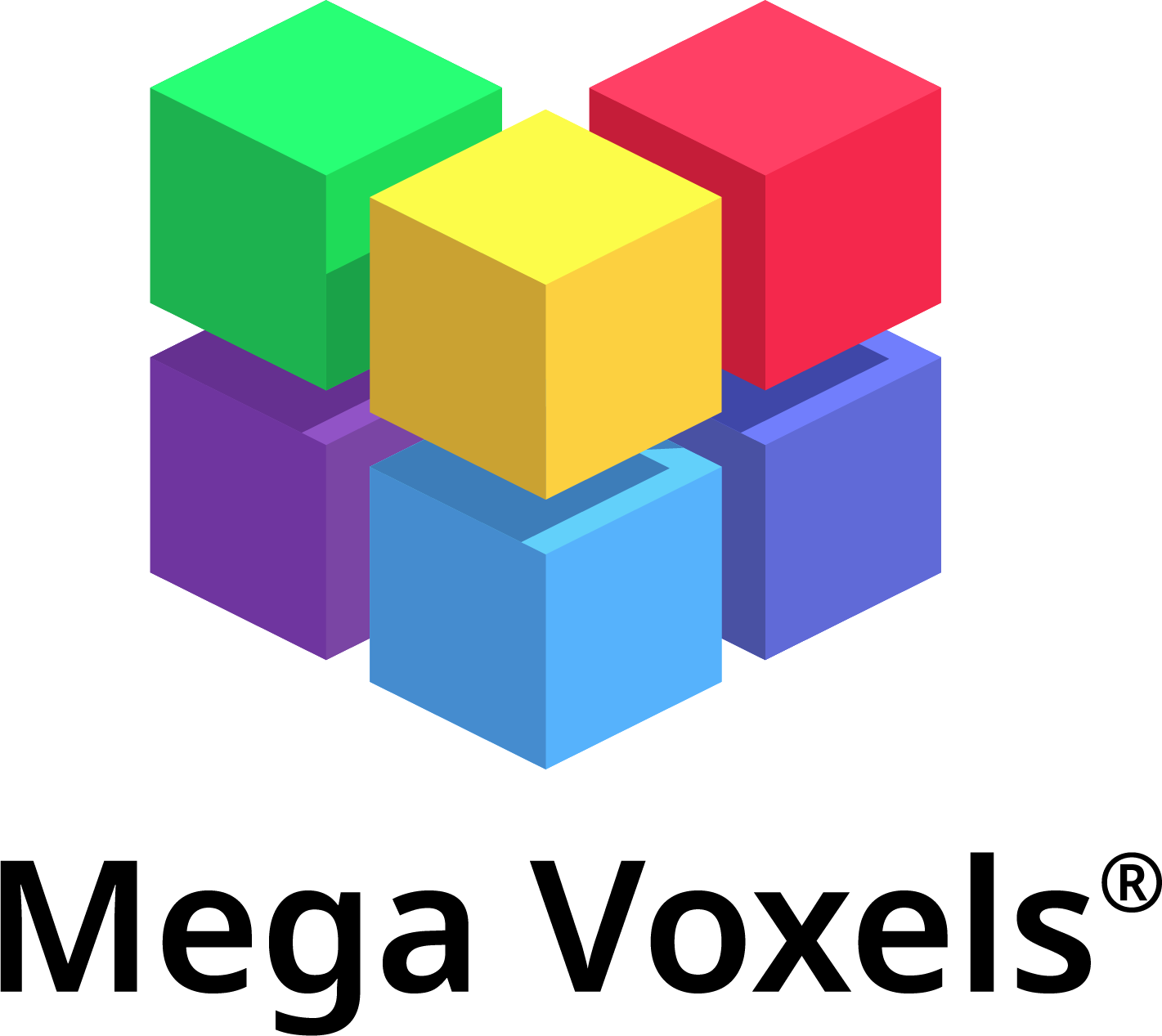The Pixel Editor Used By Hundreds of Pixel Artists
“If only more apps could be this straight forward and easy to use.”
William
⭐️⭐️⭐️⭐️⭐️
“This app is very amazing! Thank you for taking the time to build an app that’s typically made for PC but making it available for mobile…”
Crimson
⭐️⭐️⭐️⭐️⭐️
“This is very convenient and simple for something that would usually be extremely complex…”
Jack
⭐️⭐️⭐️⭐️⭐️
Free Pixel Editor with the Latest Pixel Editing Tools
- Gives you access to the most up-to-date Pixel Editing tools for creating and modifying pixel art images
- Thousands of pixel art images to expedite new pixel art concepts and bring them to production
- Premium tools that make editing pixel art fast and easy compared to traditional pixel software
- Preview your Pixel Art edits directly inside the app and preview the final copy with various sizes
Free Pixel Editor With The Latest Pixel Editing Tools
- Gives you access to the most up-to-date Pixel Editing tools for creating and modifying pixel art images
- Thousands of pixel art images to expedite new pixel art concepts and bring them to production
- Premium tools that make editing pixel art fast and easy compared to traditional pixel software
- Preview your Pixel Art edits directly inside the app and preview the final copy with various sizes
Edit Great Looking Pixel Art Graphics in No Time
- Need to make some quick edits to your pixel art? No problem. Mega Voxels makes doing updates fast and easy
- The pixel editor allows you to import existing pixel art from a variety of pixel art software
- Easily Export your pixel art in seconds to popular game engines and photo editing softwares
Edit Great Looking Pixel Art Graphics In No Time
- Need to make some quick edits to your pixel art? No problem. Mega Voxels makes doing updates fast and easy
- The pixel editor allows you to import existing pixel art from a variety of pixel art software
- Easily Export your pixel art in seconds to popular game engines and photo editing softwares
frequently asked questions
Professional Pixel Editor
The Mega Voxels Pixel Editor is an advanced pixel software for editing pixel art with the latest tools and features for drawing Pixel Art.
Hundreds of Pixel Art Images to Start With
Do you need some inspiration for your next pixel art idea? With the Mega Voxels pixel editor you can choose from thousands of Pixel Art templates that you can edit.
Edit Pixel Art in 2D and 3D
Maybe you need a 2D sprite for your game. Or maybe you need a 3D model for an animation. With the Mega Voxels Pixel Editor you can edit 2D pixel art images and 3D pixel art models in the same app.
Share Pixel Art In Any Resolution
Pixel art by nature is tiny, but with the Mega Voxels pixel editor you can scale your pixel art with the tap of a button. You can scale pixel art directly in the editor. No other software is needed.
Preview Pixel Art Instantly in the App
Are you curious how your pixel art would look at different sizes? Preview your pixel art instantly in the pixel art editor with customizable sizes to save time.
Social Sharing to Various Platforms is a Breeze
Do you want a high resolution pixel art image for a website? How about a background photo for a phone wallpaper? The Mega Voxels Pixel Editor allows you to export your pixel art to dozens of places.