If you’re new to voxel art you might be wondering what a voxel is? In this post I will explain what a voxel is and how voxels are used to make some voxel art models and games.

What is a Voxel?
In computer graphics, a voxel, also known as a 3D pixel, is a 3D cube located on a three-dimensional grid used to create 3D models. Similar to a pixel in a 2D image, a voxel can contain a specific location inside a 3D grid and has a color value assigned to it. All individual voxels are the same size, however voxels can then be combined in the same grid at different positions with different colors to create what is known as a voxel model.
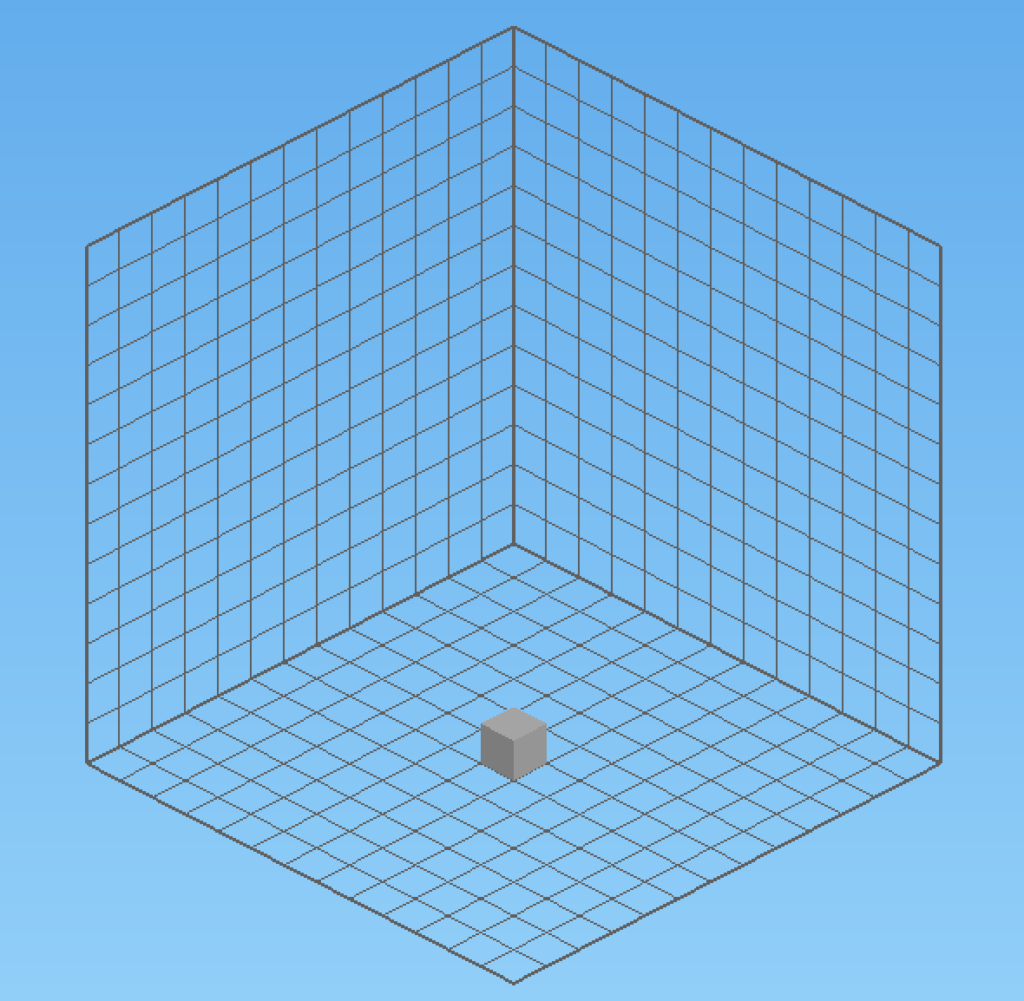
How do voxels work?
The easiest way to understand how voxels work is to first understand how pixels work. As a matter of fact the word voxel is derived from the terms ‘volume’ and ‘pixel’!
In a 2D image, like the ones you see everyday on Instagram, if you were to zoom in enough you would be able to see tiny squares of different colors. These little squares, known as pixels, are each positioned on an invisible 2d grid. Each cell in the grid has an X position and a Y position along with a color value (NOTE: this color can also be transparent). When you combine these squares as a whole it makes up an image.
Voxels, sometimes referred to as 3D pixels, behave in a near identical fashion to pixels with one major exception: Pixels exist in a 2D grid, whereas voxels exist in a 3D grid. So if you can imagine the first example we gave about the pixel image, a voxel has a X position and a Y position just like a pixel. But now there is a third axis introduced which is the Z axis. This means that a voxel also has a Z position giving the voxel artist the ability to make a 3D model instead of being limited to a 2D grid. Keep in mind that each individual voxel also has a color assigned to it just like a pixel does.
With the introduction of the Z axis, artists can create stunning pieces made entirely out of voxel cubes.
How to make a Voxel
There are several ways to make a voxel, however a voxel is most commonly created inside of a software called a voxel editor. These programs give you the ability to place a voxel inside of the 3D grid and also assign it a color. Just like with other apps on the market, different voxel editors provide more features and tools to manipulate how voxels are placed, colored and even created. When you have more than one voxel in a grid you create what is commonly referred to as voxel art. Check out some popular editors that help you make voxels.
Check out the Best Voxel Editors
How to create Voxel Art with Voxels
Like we mentioned earlier, when you begin to add multiple voxels to a grid you create what is commonly referred to as voxel art. Voxel art, sometimes called 3D pixel art, is an art form where 3D models are built entirely out of 3D pixels called voxels. In order to make voxel art it requires a special type of software. Just like in pixel art you can use a program as simple as Microsoft Paint to create images. However, to make voxel art you’re going to need a special piece of software called a Voxel Editor. A voxel editor will allow you to arrange voxels on a 3D grid in a visual way. Most voxel editors provide the ability to add and delete a voxel from a voxel model.
Create your First Voxel Art with Mega Voxels Tutorial for Beginners
What can a voxel be used for?
Check out our Voxel Art Tutorials
Are you ready to start building with voxels? Check out our Voxel Art Tutorial Library to get access to great voxel editors as well as tutorials for getting up and running fast. If you need some inspiration follow us on Instagram, Facebook and Youtube to get the latest and greatest voxel art in your home feed daily!
Have fun!
