Mega Voxels is a free voxel editor app developed exclusively for iOS and Android that gives artists the power to create voxel art fast and easy with an extensive set of 3D modeling tools in the simplicity of a mobile app. This powerful mobile voxel editor was created by the Mega Voxels team to build 8-bit voxel art fast and on the go.
Mega Voxels Tutorials!
Voxel Editor App for Smartphones & Tablets
little to no experience from the comfort of their smartphone. When you first install the app on your phone or tablet you might see some similarities between other types of art and even mobile games that you’ve seen before. The blocks on the screen align in a grid similar to the way pixels are aligned in pixel art images. This process of adding and deleting cubes looks like something made inside of Minecraft. However, Mega Voxels is much more than a 3D pixel art editor and gives you access to powerful tools and features that help you make your own voxel art creations that you can use in your games and projects.
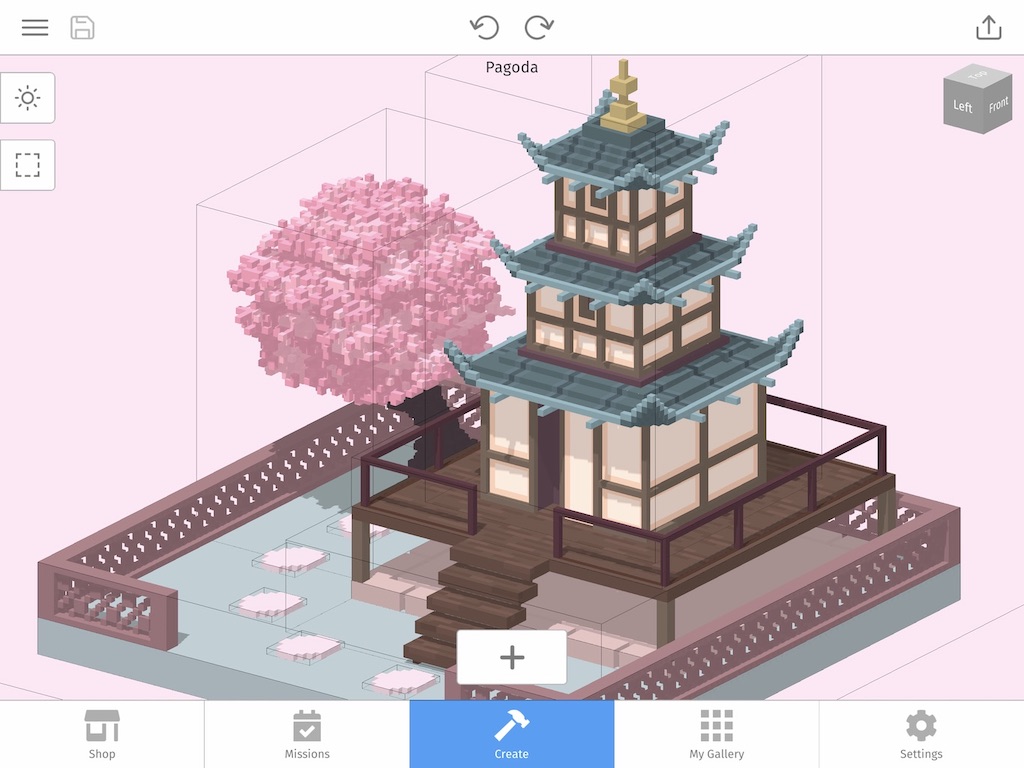 |
| Mega Voxels: Voxel Editor running on an iPad Pro |
This voxel editor app installs on both iOS and Android. It is widely accessible for any creator because it is free to download and use for personal or commercial
projects. The app itself was designed to be light and quick light, so it opens up fast and is very
responsive even on low end devices. Also its install space is very minimal so you don’t have to worry about it taking a large chunk of the storage space on your device.
Access Hundreds of Voxel Models
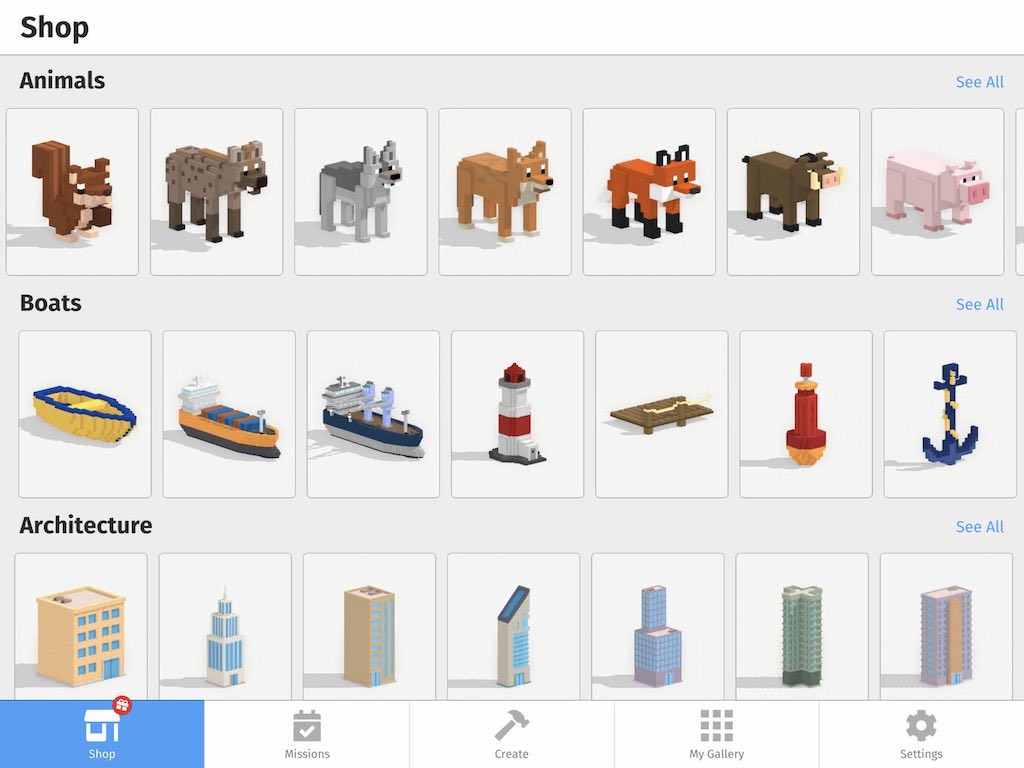 |
| Access Hundreds of Voxel Models in the Built-In Shop |
In addition to these the latest update includes premium scenes that can be accessed via subscription. These high quality scenes include multiple models and amazing color schemes designed by the Mega Voxels team. The scene below is one of many scenes you get with the subscription!
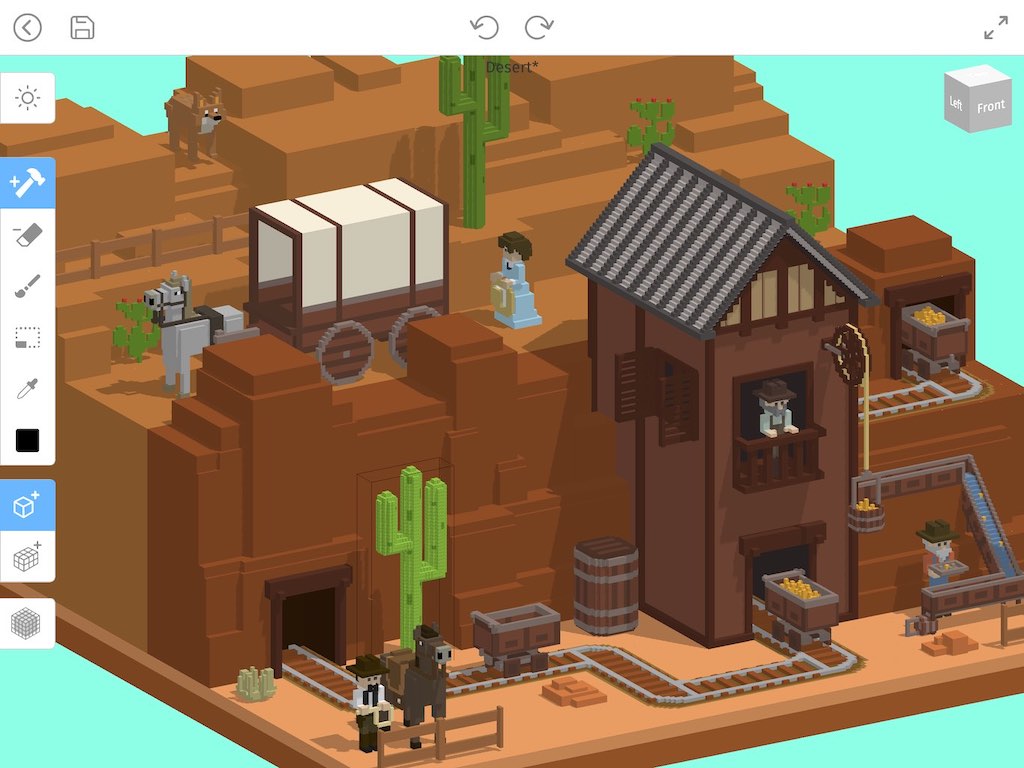 |
| Access Premium Voxel Scenes with Mega Voxels Premium |
Voxel Tools and Features
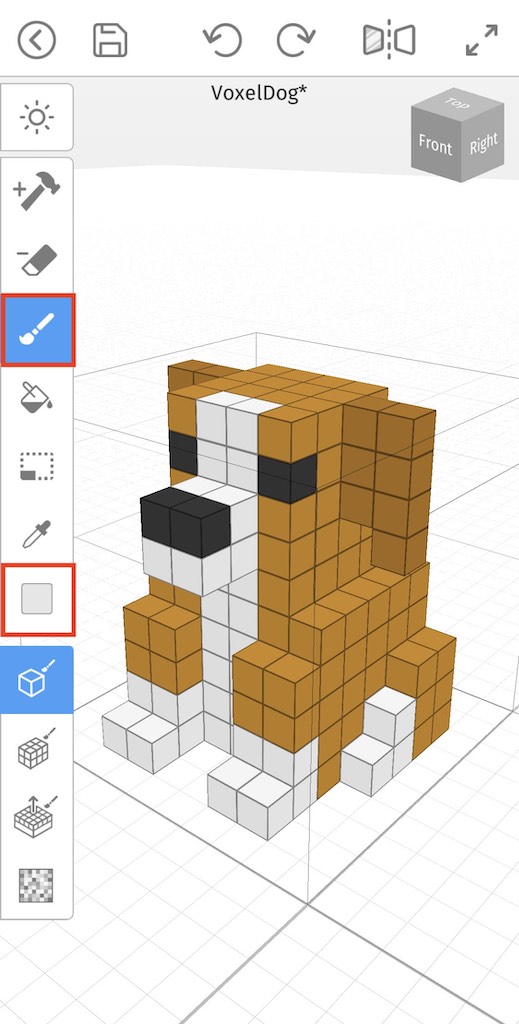 |
| Mega Voxels on iPhone X |
main tools can be found when you enter Edit mode on any model. These tools include Add, Erase and Paint. The Add tool allows you to add
voxels to your voxel model very similar to the way you would add blocks in
Minecraft. The Erase tools works just like the Eraser tool in Photoshop. Simply
drag over a voxel cube inside your scene and it will delete it. The Paint tool
is like the Pencil tool in the original Microsoft Paint. Select a color from the
window titled Palette and then simply click on a voxel to change the color.
and flip models inside the editor in seconds. This speeds up creating voxel models making
no matter the shape or size.
Instant Rendering, Effects & Filters
One other major feature that Mega Voxels has is a powerful instant rendering engine for
making beautiful snapshots photos and videos of your voxel art creations. This is ideal for any artist or creator for sharing their
work on social media channels like on Instagram, Twitter and Facebook. To enable the render mode on your model
simply click the Share button on the top right. Literally what you see is what you get. You can adjust the lighting, floor, and angle. You can even add special effects and add filters you your scene. This makes it possible to create stunning images out of your voxel
art.
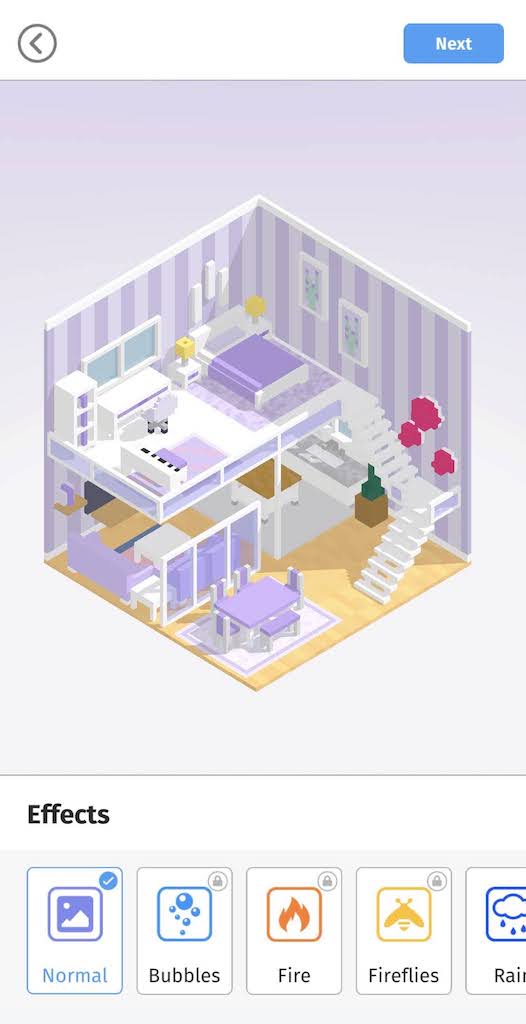 |
| Render engine running on Android |
Ready to Get Started with Mega Voxels?
for creating 3D models using voxel cubes.
to get started.
