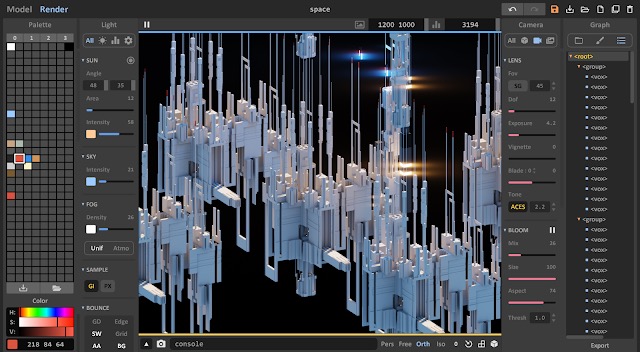
MagicaVoxel is a free lightweight 8-bit voxel editor created and actively developed by @ephtracy for creating voxel models for art and games. It is available for computers running Windows or macOS.
If you want to learn how to use MagicaVoxel check out our free MagicaVoxel Tutorials!
If you follow any of the Mega Voxels channels you’ll notice that a lot of the creations featured there are created using a program called MagicaVoxel. That is because MagicaVoxel gives creators the ability to add, edit, move and paint voxels on a 3D grid. To make it even better, MagicaVoxel has a powerful rendering engine built in to give your creations amazing visual detail. When a creator is done, it then provides numerous export options to transfer the voxel model into other projects like the Unity game engine or even share a picture to a social network like Instagram.
One awesome thing about MagicaVoxel is that it’s constantly being updated. @ephtracy is always adding new features and tools to either make the program easier to use, or give creators the ability to more cool effects to their creations. For example, just recently he added a cloud effect for giving voxel models the ability to have realistic looking clouds inside of their scenes.
Keep in mind one of the most powerful features of MagicaVoxel is the built-in rendering engine that ships with the software. This gives you ability to create ultra realistic pictures with lights, shadows and shading.
Some of the amazing visuals come straight out of the box.

However every option has properties that you can adjust to customize your own photos for your projects. There are literally thousands of combinations you can use.
Since MagicaVoxel is an open source project, its also very easy to get help on your projects. It supports a large friendly community of artists. Many of them use this program on regular basis and no matter what questions you have someone will probably already have the answer. In addition to this, because MagicaVoxel is so popular, you’ll also find a treasure trove of tutorials that teach you how to use pretty much any aspect of the program. If you want to see our full list visit our MagicaVoxel Tutorials!
MagicaVoxel is free to use for personal and commercial projects. You can learn how to install it by clicking the link below: How to Install MagicaVoxel
If you are interested in creating your own voxel creations check out the links below to get started: MagicaVoxel 3D Art Tutorial for Beginners