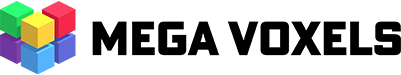As you start creating more voxel models in Mega Voxels you will no doubt come across a situation where you need to rotate an object in order to change its angle. Mega Voxels has a built in tool that can help you with this task. In this quick tutorial, we will show you how to rotate a voxel model inside of Mega Voxels.
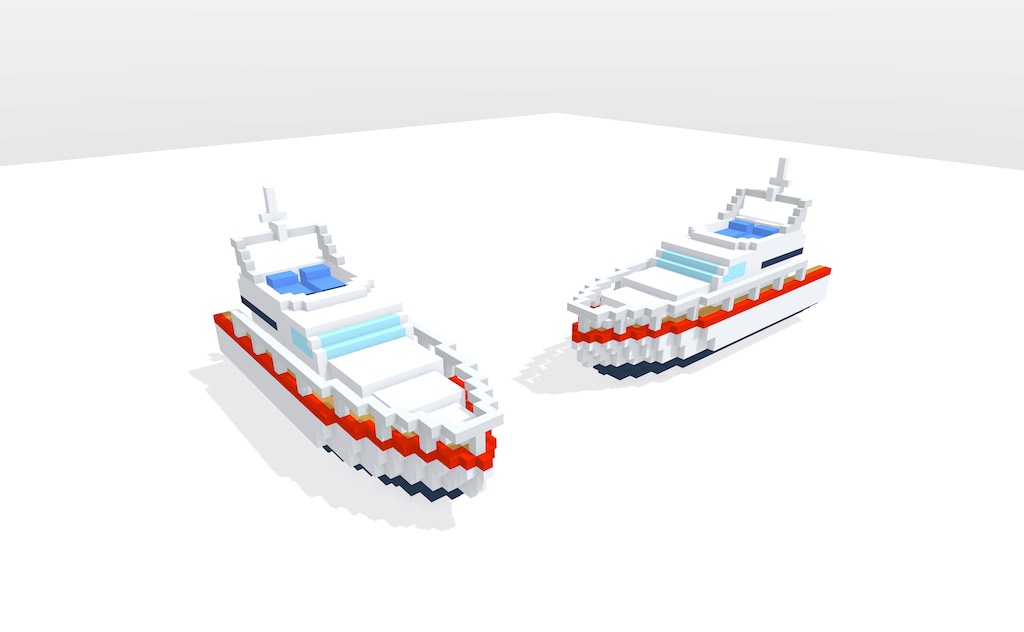
Rotation Tool in Mega Voxels
When working with Rotation in Mega Voxels there are several axis you need to be aware of when you rotate an object. These axis are universal to all software and apps when you work with 3D models. These are the X, Y and Z axis. In this tutorial we will show you where exactly to find this tool in the app and how to select which axis you would like to rotate your model on.
This tutorial supports Mega Voxels 1.1 or newer. If you need help installing Mega Voxels, view our previous tutorial How to Install Mega Voxels. There you can find a step by step tutorial on getting Mega Voxels running on your device.
Getting Started
To begin let’s open up the Mega Voxels app. For this tutorial we will use a boat model that you can access in the shop. However feel free to use any voxel model.
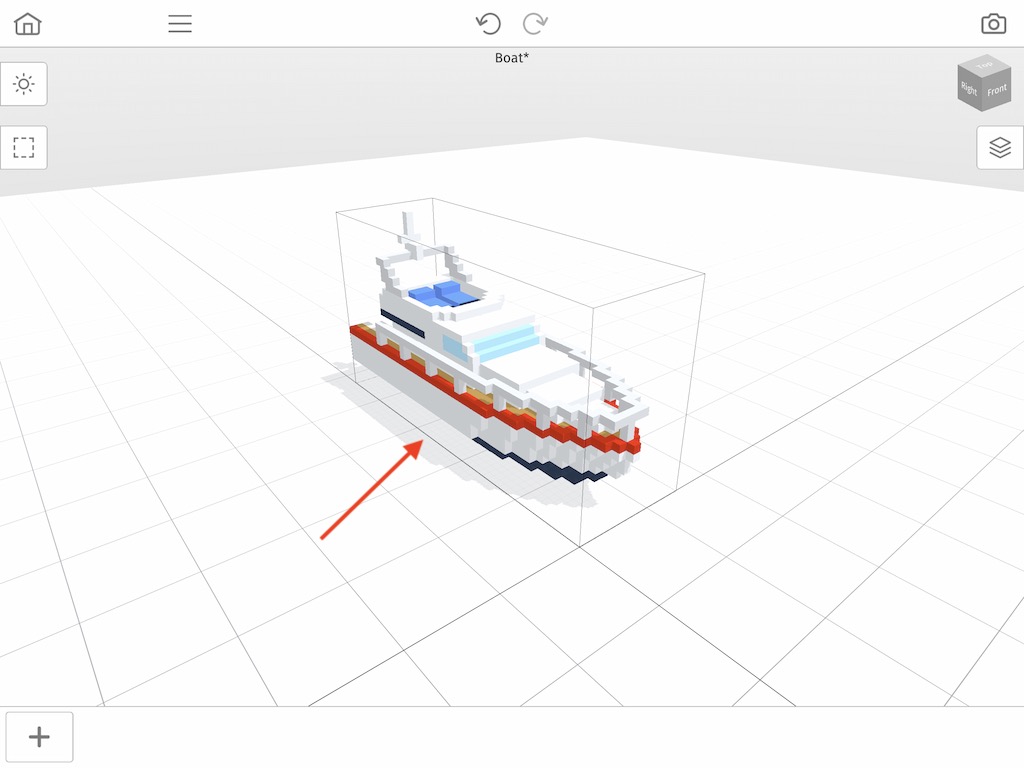
How to Use the Rotate Tool in Mega Voxels
As we mentioned before, Mega Voxels comes with a built in Rotate tool that makes it fast and easy to rotate a model. To rotate a voxel model, tap on the model and select the Transform option in the context menu. This will open the different Rotate options.
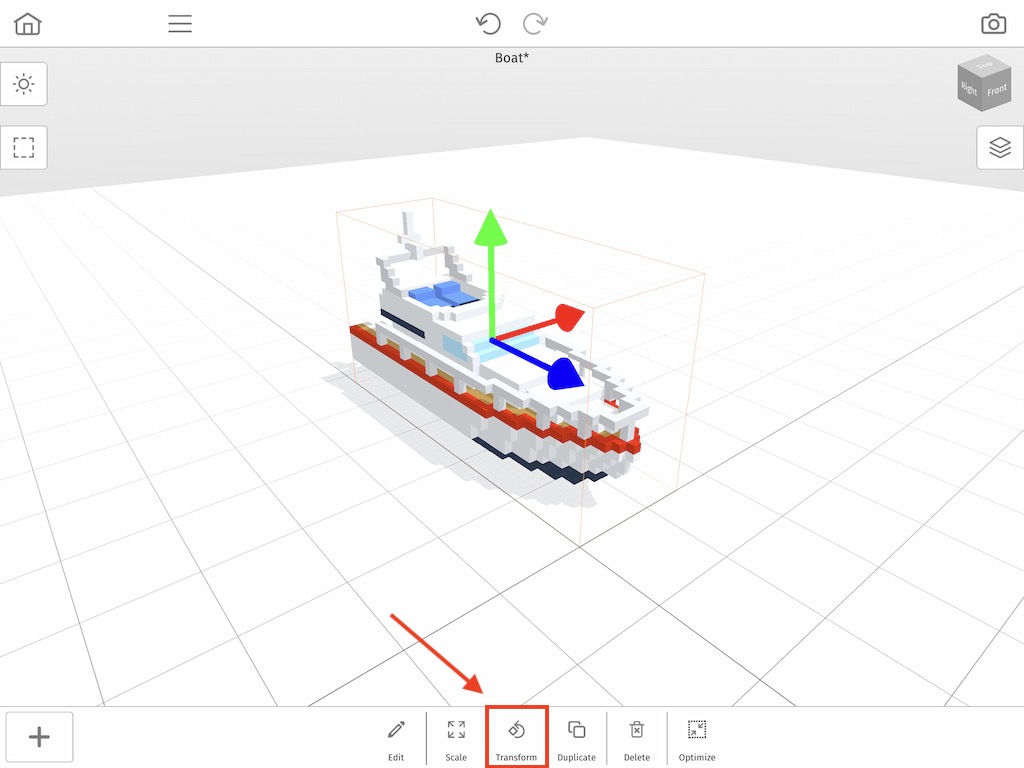
When you do you should see a new menu titled Transform. Below are two options, Rotate and Flip. For this tutorial we will focus on the Rotate tool. There are 3 new buttons that appear directly underneath it. They are labeled X 90, Y 90, and Z 90 to match with their corresponding axis on the grid.
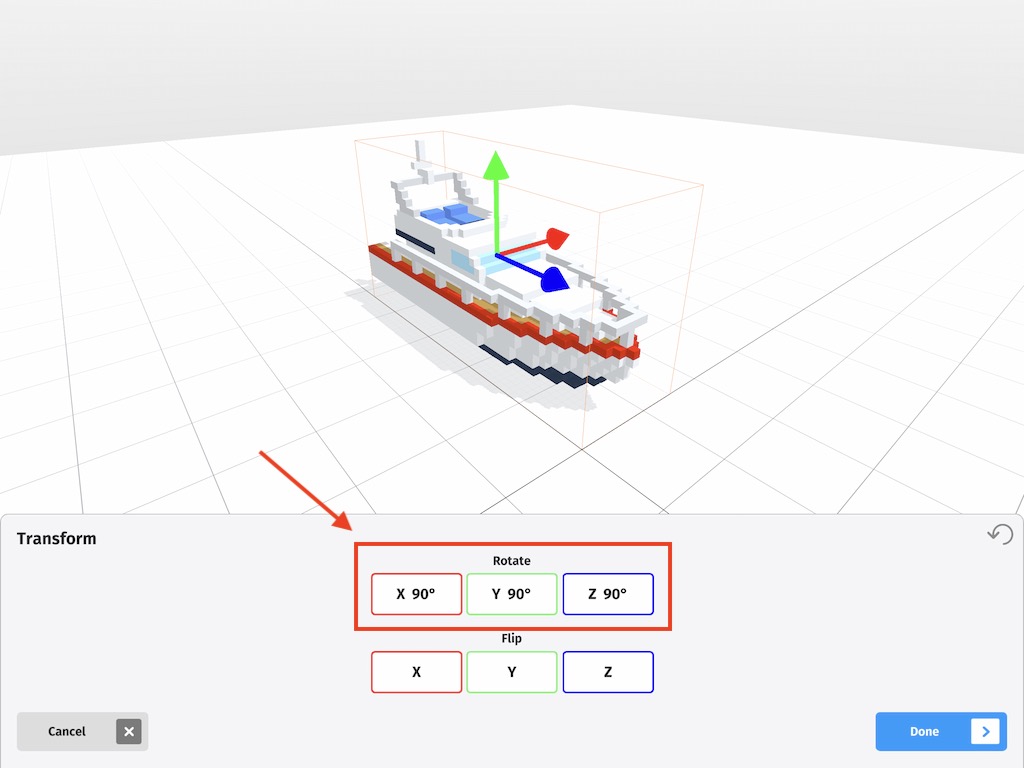
If you tap on any of these buttons it will rotate the entire model by 90 degrees on the matching axis. So if you tap the X 90 button you should see something like this:
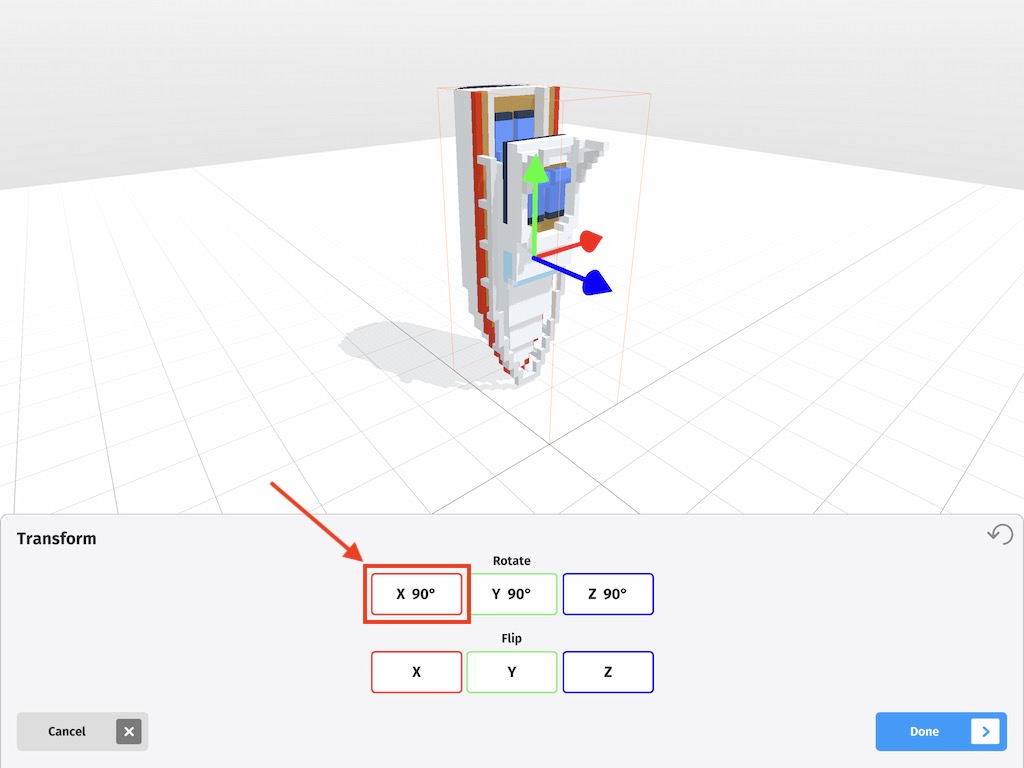
Or if you decide to tap on the Y 90 button the model should rotate to something like this:
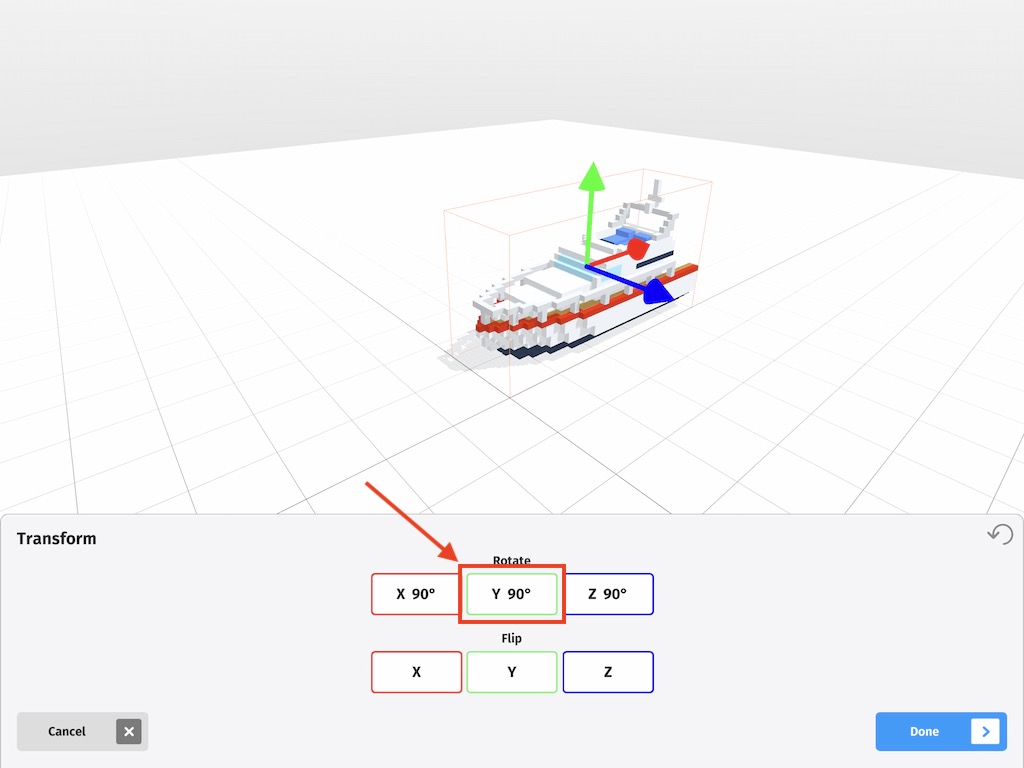
And last but not least, if you select the Z 90 button you will end up with your model looking similar to this:
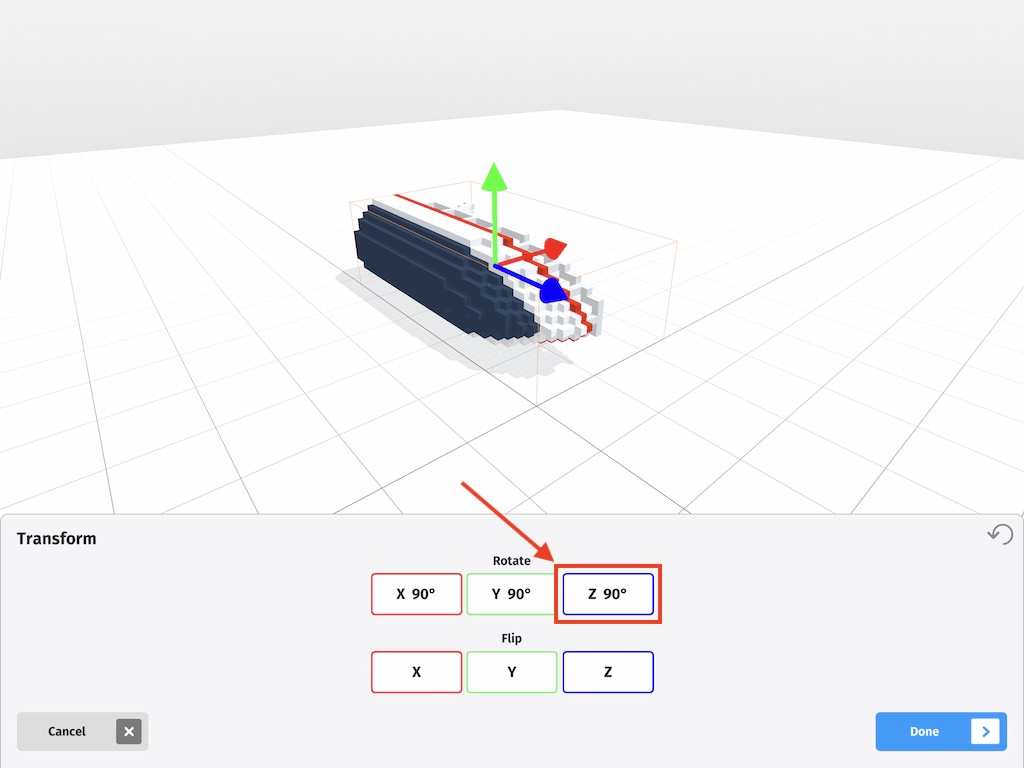
Keep in mind you can tap any of the buttons multiple times and you can combine it to give your model custom rotations.
Wrap Up
Rotation is an extremely important tool in Mega Voxels and is one of the key ways to create some unique and creative voxel models by simply rotating it in a different direction.
Thanks for reading, and if you found this helpful please consider sharing it.
We created a video version of this tutorial on Youtube if you would like to watch the full process.