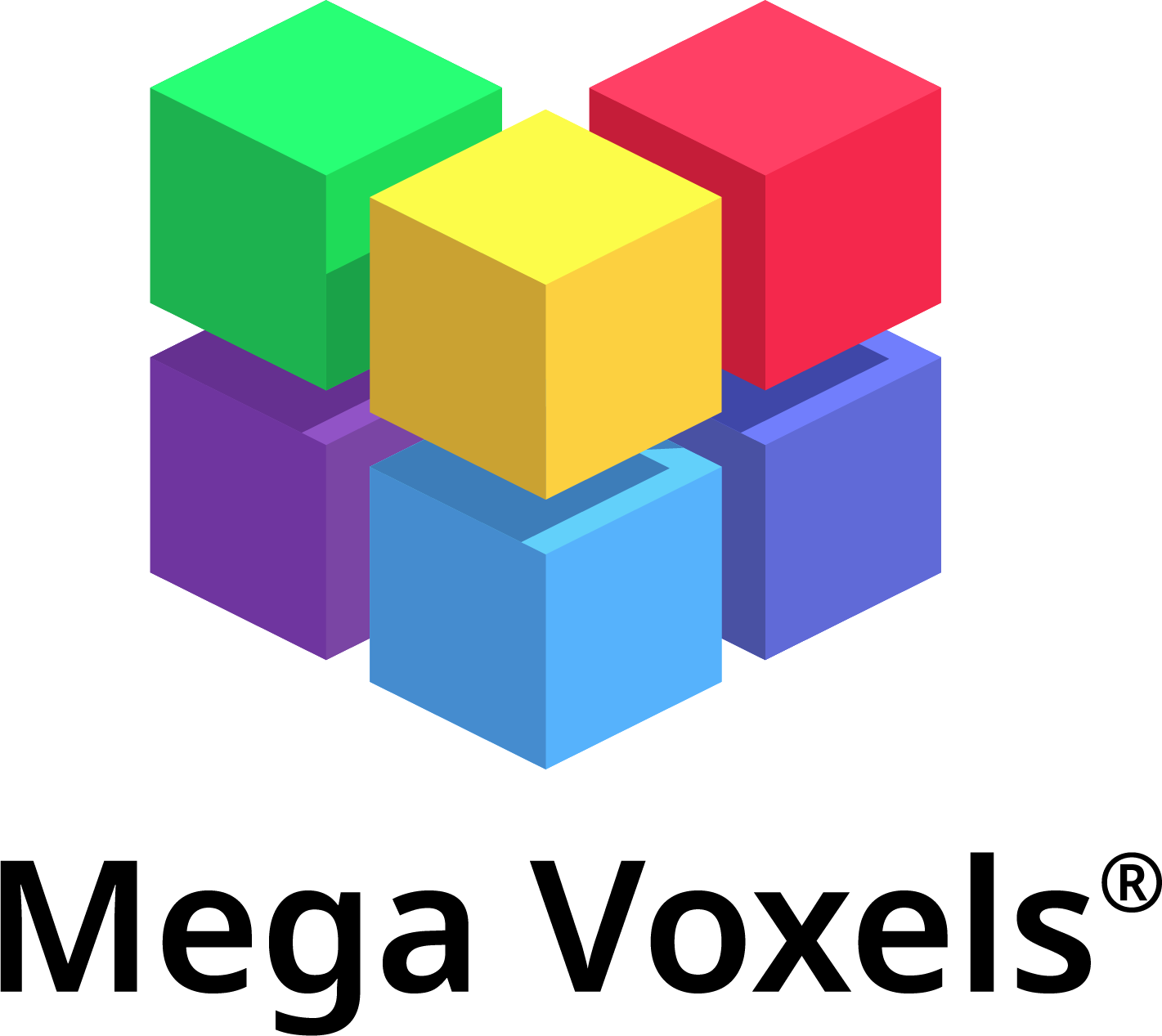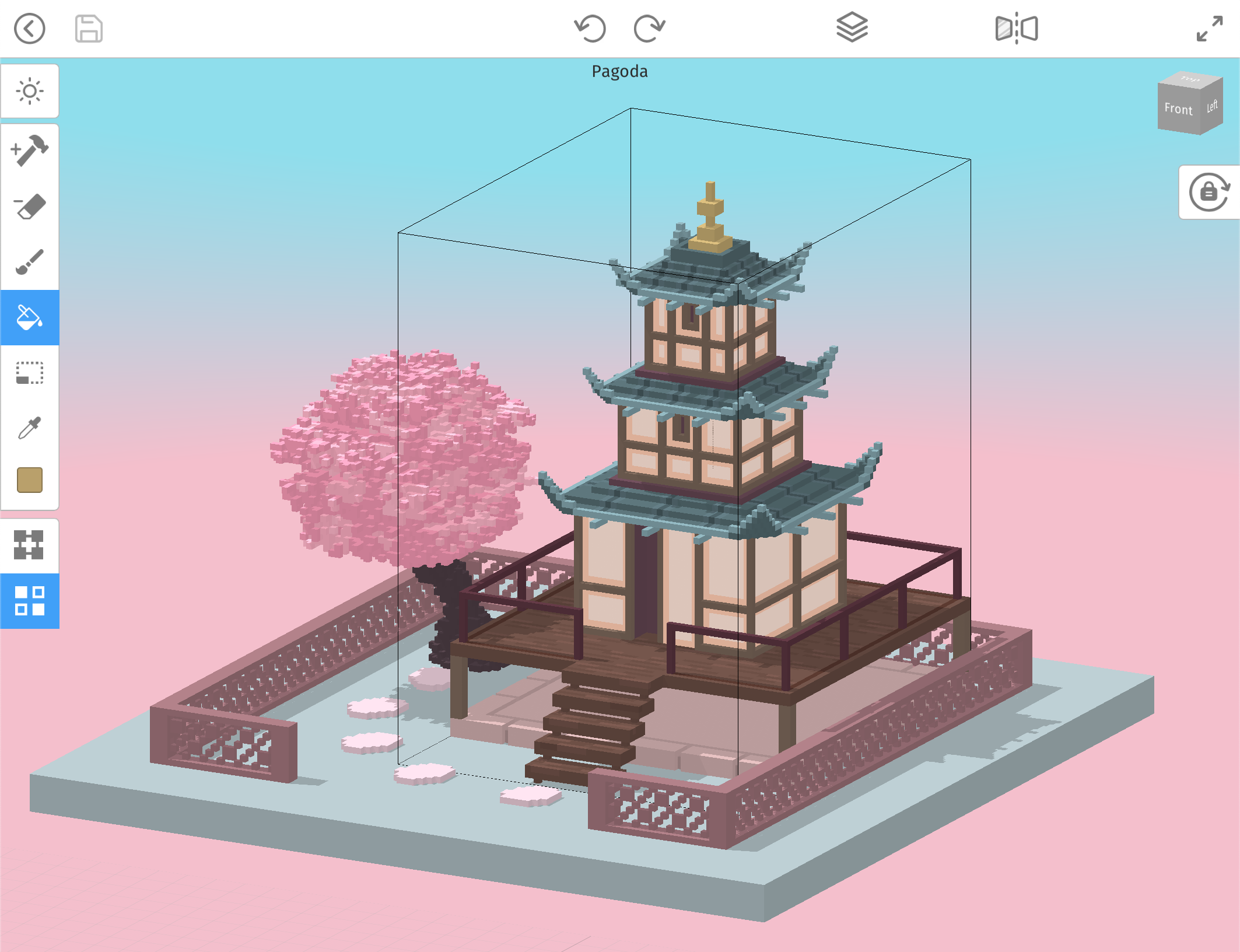
The Voxel Editor Trusted By Hundreds of Voxel Artists
“Very good app 👌 it’s so easy to use easy to learn the best app to create voxel art on my phone, it has all the features that you need to create voxel art, also it has great sharing options, you can export and import vox obj png, absolutely the best voxel app.”
Voxelizer
⭐️⭐️⭐️⭐️⭐️
“This app is very amazing! Thank you for taking the time to build an app that’s typically made for PC but making it available for mobile. If you enjoy physically creating your imagination using small blocks this is for you. Your imagination’s the limit.”
Krimson
⭐️⭐️⭐️⭐️⭐️
“It’s an app that does not lie about making 3D voxels, it’s a great app to have fun and create new things, ideas and sharing your voxel I suggest this to everyone if they like to create new things or 3D voxels.”
Bssggsgausiss
⭐️⭐️⭐️⭐️⭐️
A Free Voxel Editor with Powerful Editing Tools
- Dozens of Tools to edit voxel models including Adding, Coloring and Deleting voxels
- Hundreds of Pre-Made color palettes to choose from
- Advanced Functions for modifying models and scenes including Duplicate, Rotate, Scale and Flip
- Preview Models in Real-Time with Ambient Occlusion and Customizable Lighting


A Free Voxel Editor With Powerful Editing Tools
- Dozens of Tools to edit voxel models including Adding, Coloring and Deleting voxels
- Hundreds of Pre-Made color palettes to choose from
- Advanced Functions for modifying models and scenes including Duplicate, Rotate, Scale and Flip
- Preview Models in Real-Time with Ambient Occlusion and Customizable Lighting

Create Beautiful Photo and Video Renders in the App
- Create Gorgeous Photo and Video Renders with the tap of a button
- Adjust AO Strength, Directional Lighting, Shadows and more to create the perfect render
- All video Renders are designed to work out-of-the-box with popular social networks such as YouTube Shorts and Instagram Reels

Create Beautiful Photo and Video Renders in the App
- Create Gorgeous Photo and Video Renders with the tap of a button
- Adjust AO Strength, Directional Lighting, Shadows and more to create the perfect render
- All video Renders are designed to work out-of-the-box with popular social networks such as YouTube Shorts and Instagram Reels