If your interested in making your own pixel art or games you’ll need a pixel editor to get started. We have a list of the best pixel editors for creating pixel art for graphics as well as games.
Disclosure: This post may contain affiliate links. That means if you buy something we get a small commission at no extra cost to you.
What is a Pixel Editor?
A pixel editor is special type of software used by artists to create 2D pixel art sprites and images. Once created these pixel art sprites can be used for several purposes such as images for social media and 2D sprites for video games.
Check our list of pixel software below:
Aseprite
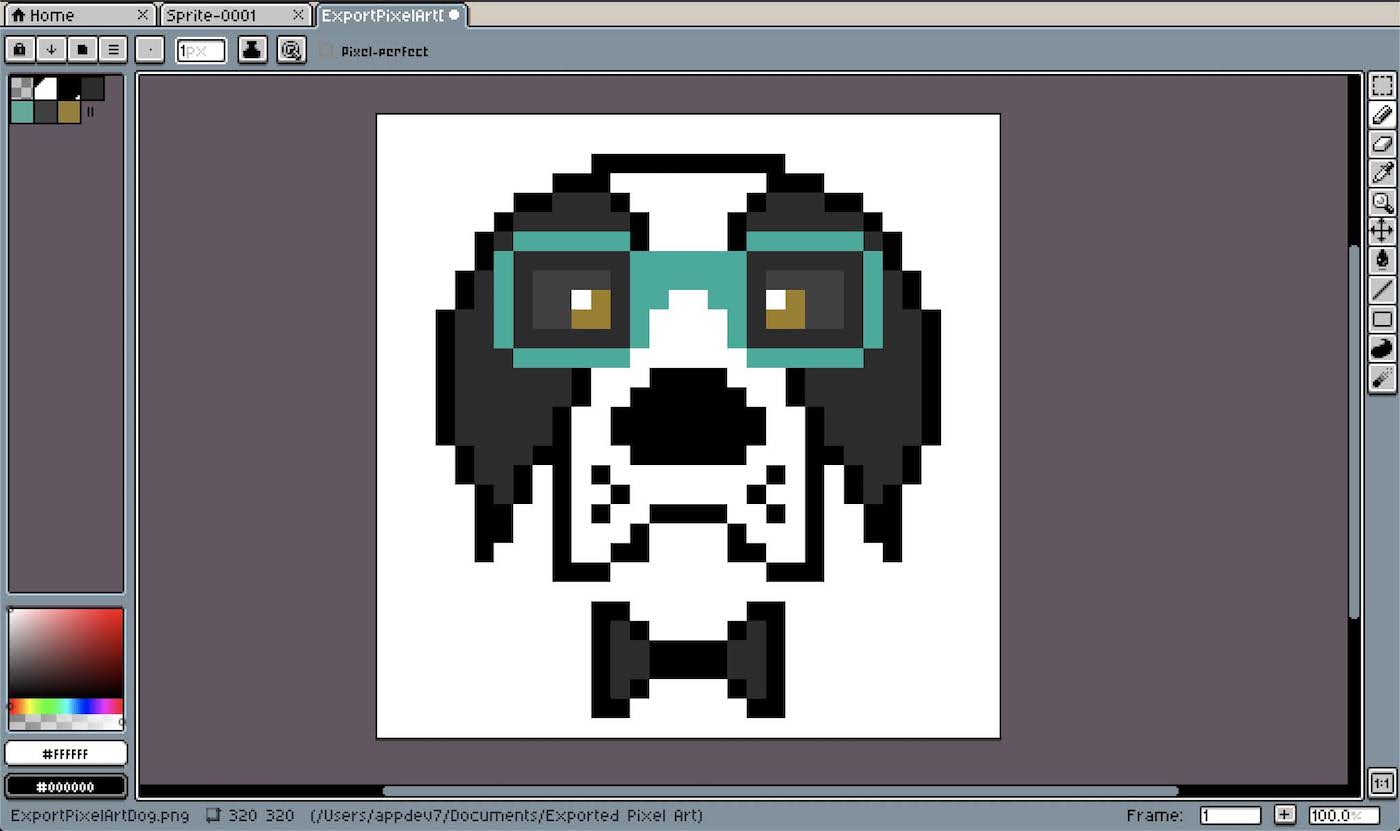
Aseprite is a pixel editor widely recognized for its exceptional capabilities in creating and editing pixel art. With its specialized set of tools and an intuitive interface, Aseprite offers a seamless workflow for artists, designers, and game developers looking to craft intricate pixel-perfect graphics. From sprite animations to retro-style artwork, Aseprite provides a range of features including layers, customizable brushes, palette management, and animation timelines, enabling users to achieve precise control over every pixel. Its robust pixel manipulation options, such as color indexing and dithering, allow for the creation of visually stunning pixel art with depth and detail. Embraced by the pixel art community, Aseprite stands as a go-to software for anyone passionate about designing their own pixel art.
Read more about the Aseprite
Features:
- Full Featured Pixel Art Editor for Adding, Deleting and Painting Pixel Graphics
- Pixel-perfect scaling, preserving the integrity of pixel art when resizing or exporting to different resolutions
- Offers onion skinning, allowing artists to see previous and subsequent frames as ghosted images for precise animation control
- Advanced color palette management tools, including color cycling and indexing
- Simplified process of exporting pixel art animations as sprite sheets, optimizing workflow for game developers and animators
- Ability to customize keyboard shortcuts, enabling personalized and efficient workflows
- Supports various file types commonly used in the field of pixel art and animation, including GIF, PNG, BMP, JPEG, PSD and ASE
Supported Platforms: Windows, macOS, Ubuntu
Price (Desktop): $19.99
Installation Instructions: How to Install Aseprite
Want to create pixel art with using Aseprite? Check out our free tutorials Aseprite Tutorials!
Adobe Photoshop
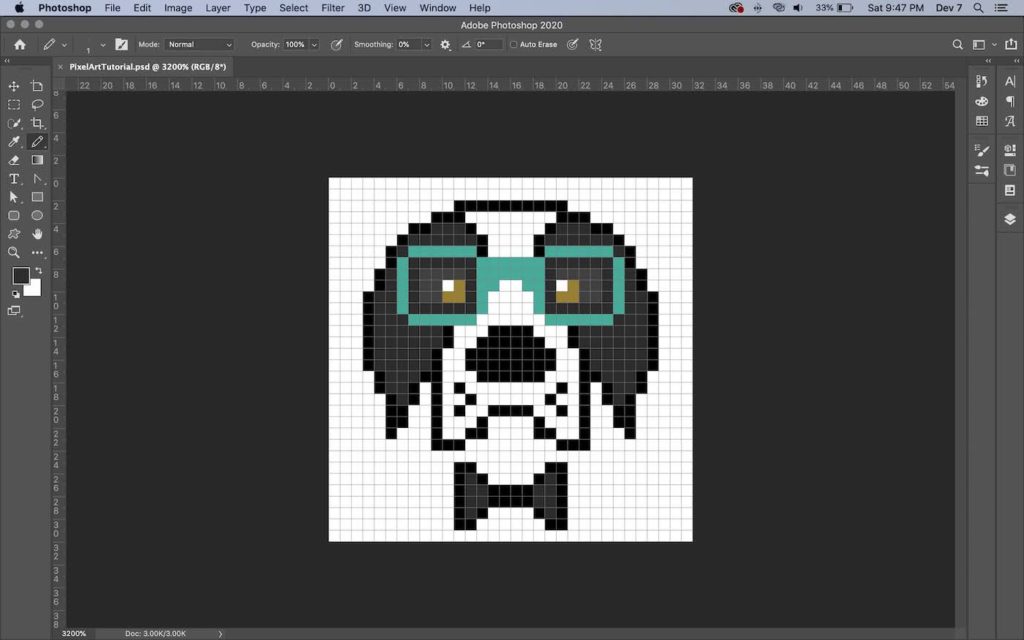
Adobe Photoshop is an industry-leading graphic design software that has become a popular choice for creating and designing pixel art. With its robust toolset and extensive capabilities, Photoshop offers unparalleled control over individual pixels, allowing for precise adjustments and enhancements when working with pixel artwork. Whether it’s retouching images, creating detailed pixel art, or designing graphics for various mediums, Photoshop provides a rich selection of pixel-oriented features, including layers, brushes, and selection tools. Its advanced pixel-based editing tools, such as the pencil tool, pixel grid alignment, and anti-aliasing options, empower pixel artists to achieve stunning results with meticulous precision. Supported by a vast user base and comprehensive resources, Photoshop has become an essential software for pixel editors seeking to bring their creative visions to life.
Read more about the Adobe Photoshop
Features:
- Professional Graphic Design Software with a full Featured Pixel Art Editor for designing pixel art
- Ability to manipulate individual pixels, such as adding and deleting, making it ideal for detailed pixel art creation
- Vast selection of customizable brushes, enabling pixel artists to achieve various textures and effects
- Comes with robust layer management, allowing pixel artists to work on different elements of their artwork separately, facilitating organization and easy editing
- Simplified process of exporting pixel art animations as sprite sheets, optimizing workflow for game developers and animators
- Smart filters offer non-destructive editing options, allowing pixel artists to apply filters and effects and edit them later
- Supports a wide range of file formats used in pixel art, including PNG, PSD, BMP, GIF, and JPEG
Supported Platforms: Windows, macOS
Price (Desktop): $20.99/month
Installation Instructions: How to Install Adobe Photoshop
Want to design pixel art with using Adobe Photoshop? View our free tutorials Photoshop Tutorials!
Mega Voxels
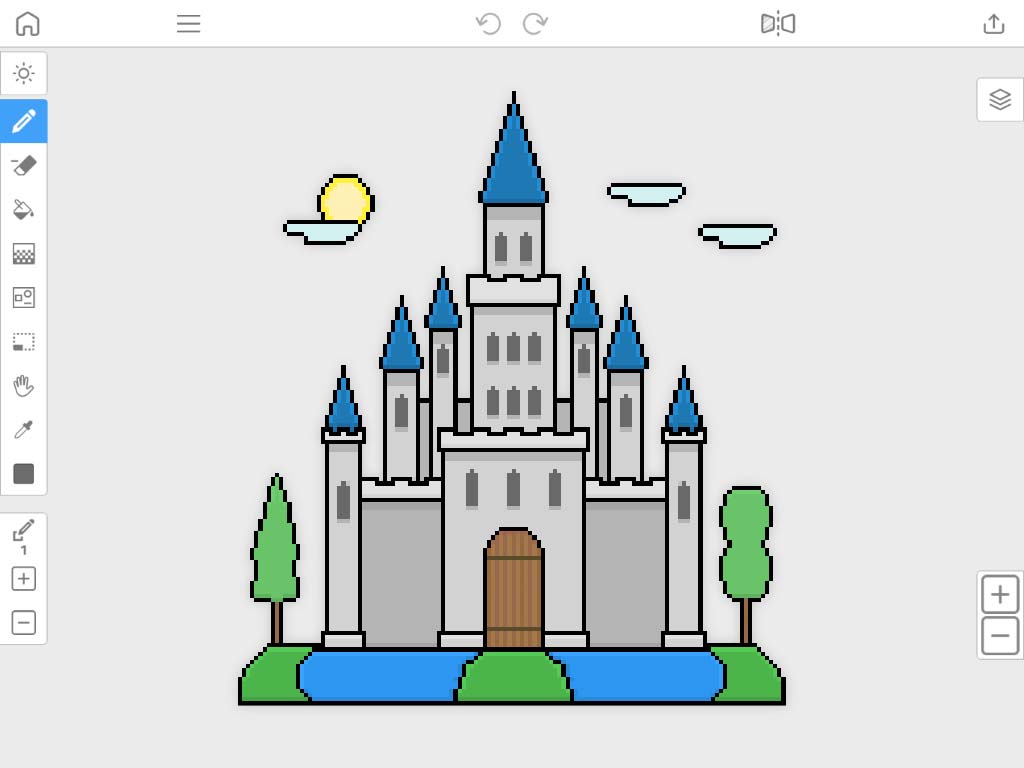
Mega Voxels is a free pixel editor to create and edit pixel art. With this special pixel art editor you can design, color and export pixel art images. Unlike other tools however, Mega Voxels also allows you to make pixel art using a 3D version of pixels, known as voxels. It only takes a few minutes to learn and the tools such as pencil, paint and eraser are similar to other popular pixel art software such as Aseprite and Piskel. Whether you prefer to work with standard 2D pixel art or you want to experiment with 3D pixel art, you can switch between the pixel editor and voxel editor with ease. Mega Voxels is currently available for a variety of phones, tablets and computers.
Read more about the Mega Voxels
Features:
- Professional Pixel Software with a complete Pixel Art Editor for making pixel art
- Color Pixel Art using dozens of hand-picked color palettes directly inside of the editor
- Huge selection of tools including resizable brushes, eraser, bucket fill, and marquee select tools
- Comes with a layer management system, allowing pixel artists to work on different elements of their artwork individually
- Smart filters offer non-destructive editing options, allowing pixel artists to apply filters and effects and edit them later
- Supports a variety of file formats used in pixel art, including PNG, GIF, and JPEG
Supported Platforms: iOS, Android, ChromeOS
Price: Free
Get the Pixel Art Editor on Android: Mega Voxels on Google Play
Get the Pixel Art Editor on iOS: Mega Voxels on the App Store
Want to design pixel art with using Mega Voxels? View our free Mega Voxels Pixel Art Tutorials!
Piskel
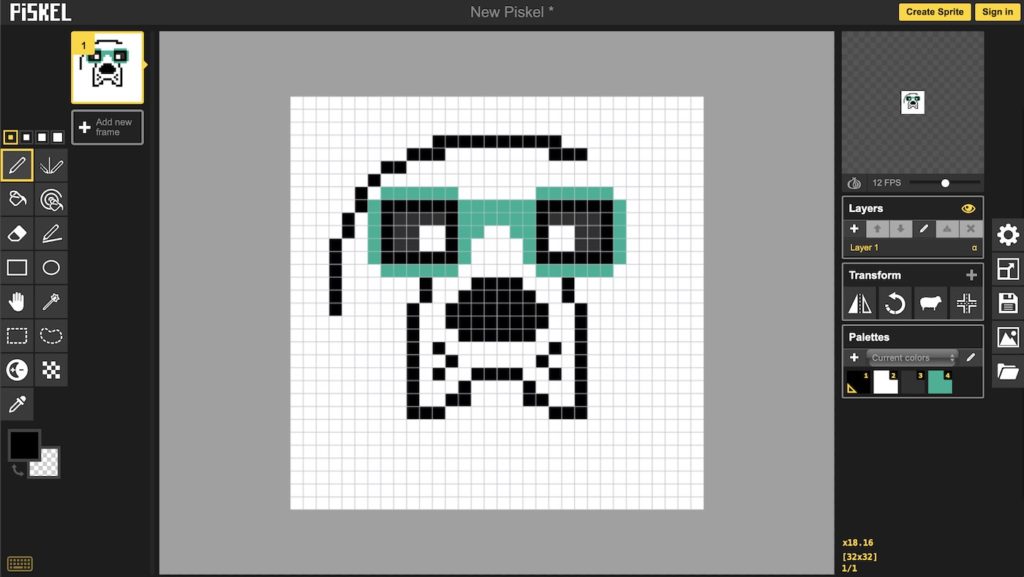
Piskel is a dedicated pixel editor, offering a straightforward and intuitive platform for creating pixel art and animations online. It offers a super simple interface and focused feature set that makes working with pixel artwork enjoyable. Piskel provides a streamlined experience for pixel artists of all skill levels. Its comprehensive toolset includes pixel-level drawing tools, animation frames, layer support, and a range of customization options, enabling users to craft detailed pixel art with ease. Piskel’s real-time preview and playback features allow artists to visualize and refine their animations as they work, ensuring smooth and fluid results. Embraced by the pixel art community, Piskel has become a popular choice for anyone looking to immerse themselves in the world of pixel editing and unleash their creativity.
Read more about the Piskel
- Dedicated Pixel Art Editor for creating pixel art with an online version and desktop version
- Offers a timeline interface specifically designed for creating smooth and seamless pixel art animations
- Provides a real-time preview of animations, allowing artists to see their creations come to life instantly
- Supports collaborative editing, enabling multiple users to work on the same pixel art project simultaneously
- Simplified process of exporting pixel art animations as sprite sheets, optimizing workflow for game developers and animators
- Simplified process of exporting animations as sprite sheets, making it ideal for game development
- Works primarily with the PISKEL file format, but exports to other common formats used in pixel art such as PNG and GIF
Supported Platforms: Browser-Based, Windows, macOS, Linux
Price (Desktop): FREE
Installation Instructions: How to Install Piskel
Want to create pixel art with using Piskel? View our free Pixel Art Tutorials!
PixiEditor
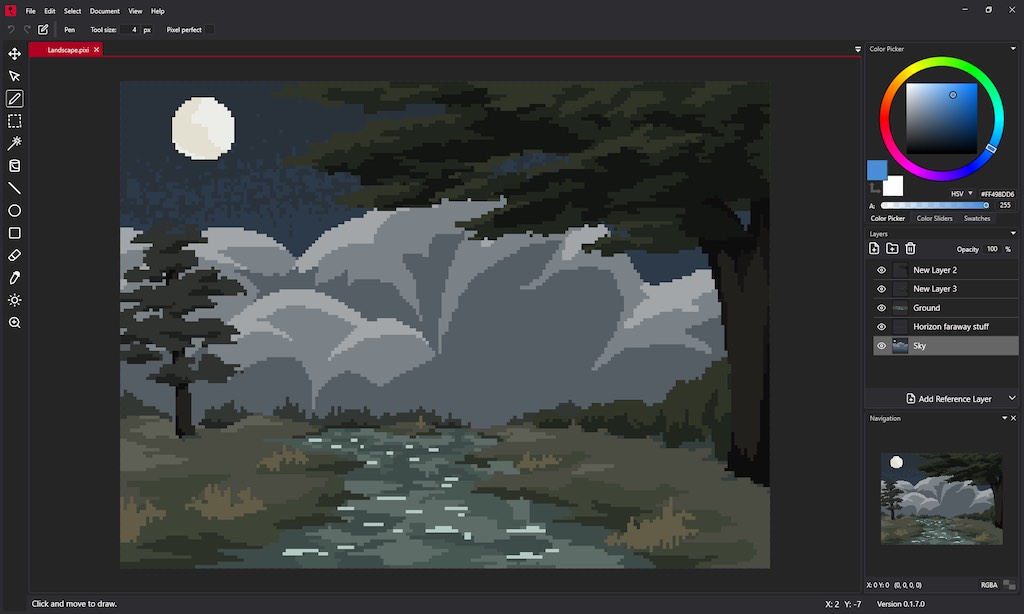
PixiEditor is a versatile and powerful pixel editor that provides a comprehensive toolset for creating and editing pixel art. With its user-friendly interface, PixiEditor offers an intuitive platform for pixel artists to unleash their creativity. The software includes a wide range of pixel-specific features, including drawing tools, layer support, color palette customization, and advanced editing options. Whether you’re a seasoned pixel artist or a beginner, PixiEditor empowers users to create intricate pixel art with pixel-perfect precision. With its robust functionality and dedicated focus on pixel art, PixiEditor has become a go-to choice for artists looking to create their own pixel artwork.
Read more about the PixiEditor
Features:
- Completely Open-Source Pixel Editor for making pixel artwork on Windows PCs
- Full list of pixel editing tools including pencil, eraser, shapes, marquee and more
- Support for separating and organizing pixel art using built in layers
- Unique features such as Reference layers that speed up the time it takes to design pixel images
- Ability to create custom color palettes
Supported Platforms: Windows, Steam
Price: Free
Installation Instructions: How to Install PixiEditor
Want to learn how to use PixiEditor? Check out our free Pixel Art Tutorials!
Krita
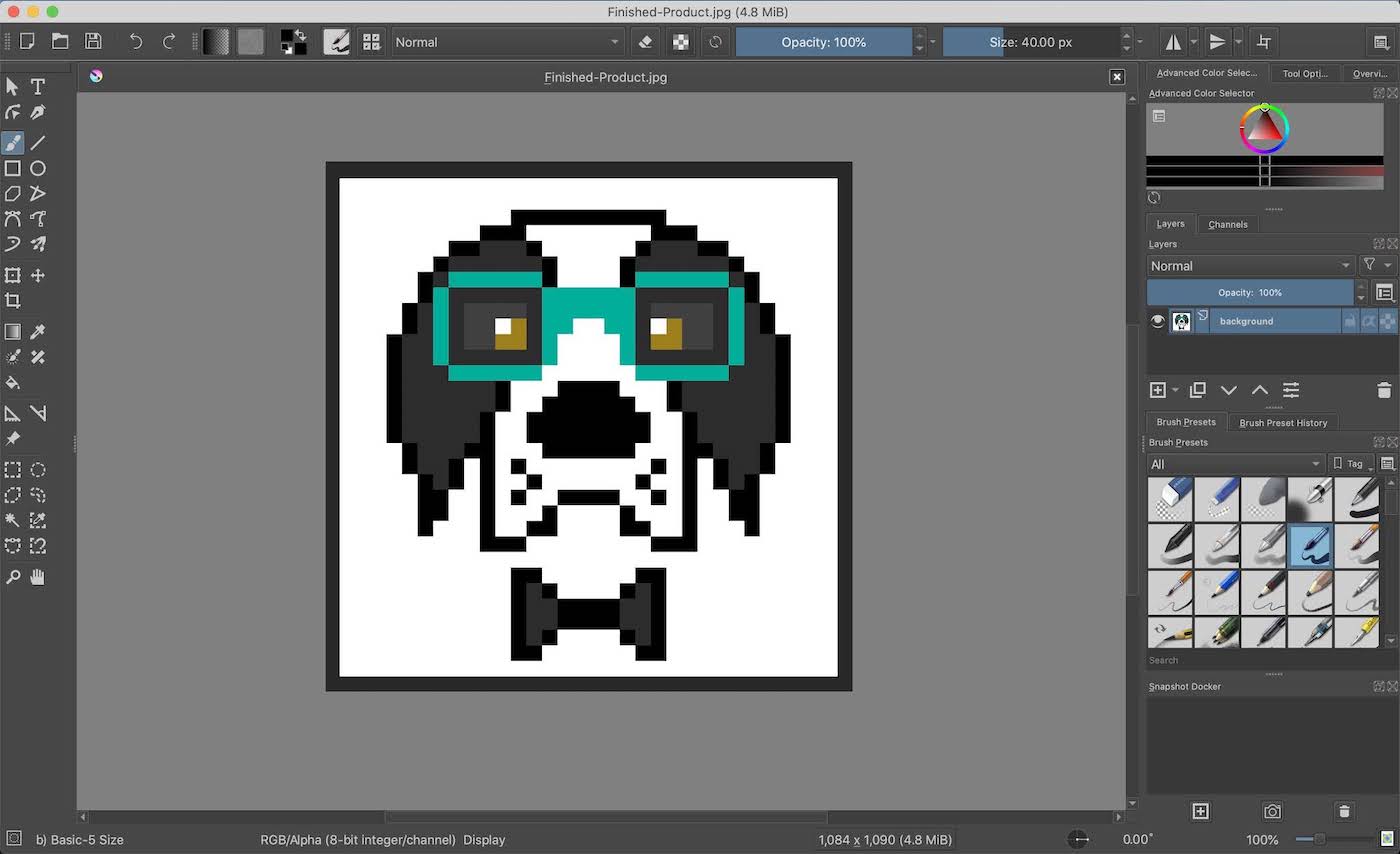
Krita is a graphic design software that has become an exceptional pixel editor because of its comprehensive features and powerful tools. Designed from the beginning with artists in mind, Krita offers an extensive toolset that are particularly tailored for creating and editing pixel art. With its customizable brushes, precise pixel-level control, and advanced layer management, artists can craft intricate pixel art with ease. Krita’s intuitive interface and seamless workflow allow for effortless navigation and efficient creation of detailed pixel-based designs. Its support for various file formats and flexible export options make it a go-to software for various projects. With a vibrant pixel art community, Krita stands as a leading software choice for artists seeking a versatile and powerful pixel editing tool.
Read more about the Krita
Features:
- Open-Source Graphics Editor with Extended support for creating and designing pixel art
- Essentially free to use forever for Personal and Commercial Pixel Art Projects
- Ability to create and use custom brushes when design pixel graphics
- Multiple Export Formats including commonly used pixel art file formats such as PNG and JPG
- Large Community of Graphic Designers and Pixel Artists For Support
Supported Platforms: Windows, macOS, Linux
Price: Free
Installation Instructions: How to Install Krita
Interested in learning how to design use Krita? Check out our free Pixel Art Tutorials!
GIMP
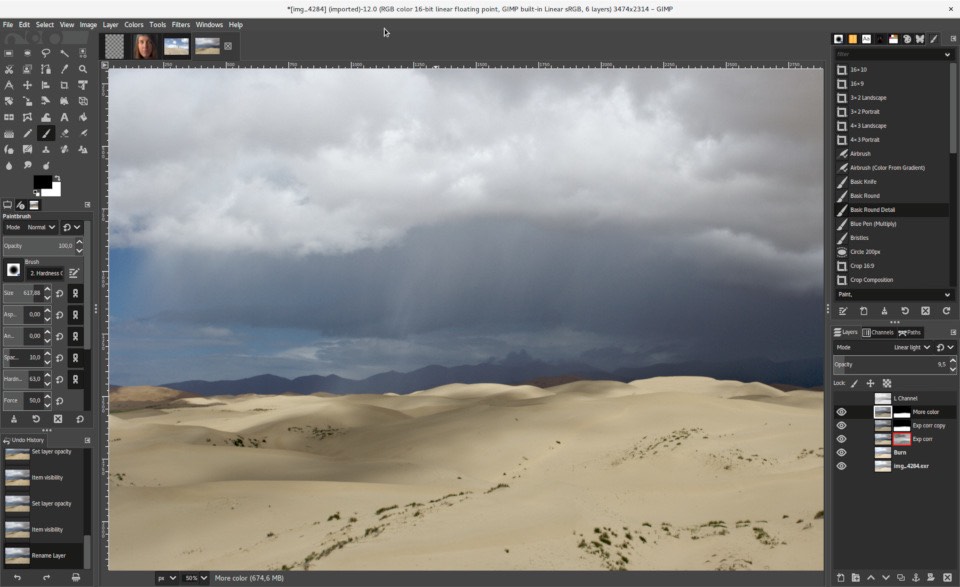
GIMP, as a versatile pixel editor, offers an extensive array of tools and features well suited for pixel art creation. With its intuitive interface and robust functionality, GIMP empowers pixel artists to create intricate and detailed artwork with precision. The software provides customizable brushes, advanced selection tools, and layer support, allowing for flexible and efficient pixel editing. GIMP’s wide range of filters and effects enables artists to add depth and texture to their pixel art, while its support for various file formats ensures compatibility and seamless integration into existing workflows. GIMP is very accessible to many new artists as a free software choice for creators seeking to delve into the world of pixel art.
Read more about the GIMP
Features:
- Complete Graphics Editor with pixel editor tools for making pixel artwork and animations
- Allows users to customize the interface according to their preferences, offering a flexible and personalized workflow for pixel artists
- Provides a variety of selection tools, including freehand, fuzzy, and intelligent scissors, enabling precise pixel-level selections for detailed editing
- Wide range of filters and effects that can be applied to pixel art, allowing for creative enhancements and transformations
- Extensive plug-in support, allowing users to enhance its functionality with additional features and tools developed by the community, expanding its capabilities for pixel art creation
Supported Platforms: Windows, macOS, Linux
Price: Free
Installation Instructions: How to Install GIMP
Want to start learning the basics of GIMP? Try out our free Pixel Art Tutorials!
Pixilart

Pixilart is a powerful pixel editor that provides a creative platform for artists and enthusiasts to craft stunning pixel art. With its intuitive interface and robust set of tools, Pixilart offers a seamless pixel editing experience accessible directly from a mobile device. The software enables users to create pixel art with ease, offering features such as pixel-level drawing, layer support, color palette customization, and animation capabilities. Pixilart’s collaborative environment allows artists to share their creations, collaborate with others, and participate in community challenges. With its user-friendly interface and dedicated focus on pixel art, Pixilart has become a popular choice for artists.
Read more about Pixilart Pixel Editor
Features:
- Online Pixel Art Editor with companion mobile app for creating pixel art
- Diverse set of drawing tools specifically designed for creating pixel art, including pencil, brush, shape tools, and dithering options
- Provides a vibrant community where artists can connect, collaborate, and share their pixel art creations with others
- Features an animation timeline where users can easily create and edit pixel art animations, with frame management and playback controls
- Pixilart app hosts regular challenges and contests, providing artists with opportunities to showcase their skills, gain exposure, and compete in a friendly and supportive environment
Supported Platforms: Browser-Based, iOS, Android
Price (Desktop): Free
Installation Instructions: How to Install Pixilart
Want to learn how to create voxel art using an Pixilart? View our list of free Pixel Art Tutorials!
Pixel Studio
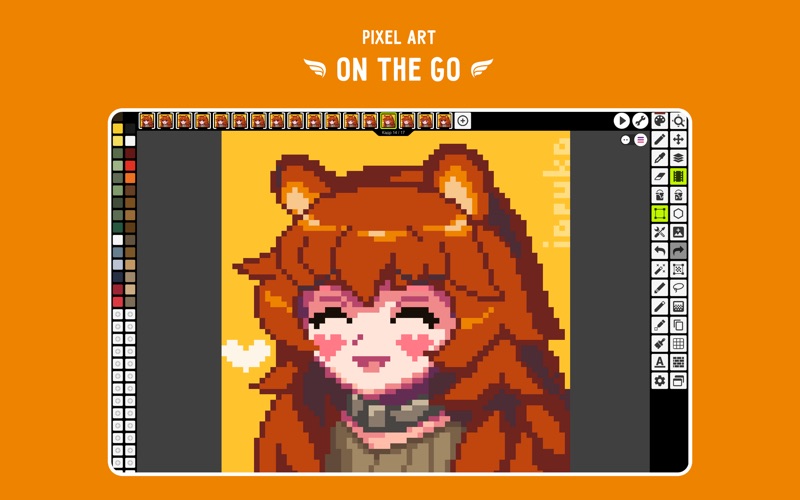
Pixel Studio is a powerful and user-friendly pixel art editor tool that provides artists with a comprehensive app to unleash their creativity. With its intuitive interface and versatile features, Pixel Studio offers a quick workflow for crafting great looking pixel art. The software includes a wide range of drawing tools, layer support, customizable palettes, and animation capabilities, empowering artists to bring their pixel-based visions to life. With its real-time preview, artists can visualize their creations as they work, ensuring smooth and fluid animations. Pixel Studio has gained popularity among pixel artists for its ability to provide a robust and accessible platform for creating stunning pixel art projects no matter what platform they are on.
Read more about Pixel Studio Pixel Editor
Features:
- Full Featured Pixel Editor application for a variety of platforms
- Smooth animation workflow with features such as onion skinning, frame management, and adjustable frame rates
- Dedicated tools and grid options for creating isometric pixel art
- Shape tools like squares, circles, and polygons, enabling artists to quickly create geometric pixel art elements
- Allows pixel artists to create and save custom color palettes, facilitating efficient color selection
Supported Platforms: Windows, macOS, iOS, Android
Price (Desktop): Free
Installation Instructions: How to Install Pixel Studio
Want to create 2D pixel art with Pixel Studio? Check out our free Pixel Art Tutorials!
If you are new to pixel art and would like to learn how a Pixel Editor works we, visit our Pixel Art Tutorials for free tutorials and resources for creating your own pixel art!
We also have pages that discuss the Best Design Apps for iOS and the Best Design Apps for Android


